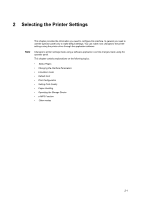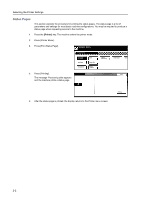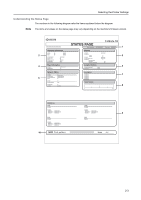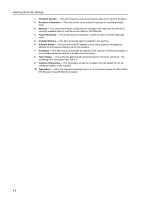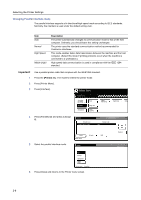Kyocera TASKalfa 620 Printing System (W) Operation Guide (Functions Edition) - Page 17
Selecting the Printer Settings
 |
View all Kyocera TASKalfa 620 manuals
Add to My Manuals
Save this manual to your list of manuals |
Page 17 highlights
2 Selecting the Printer Settings Note This chapter provides the information you need to configure this machine. In general you need to use the operator panel only to make default settings. You can make most changes to the printer settings using the printer driver through the application software. Changes to printer settings made using a software application override changes made using the operator panel. This chapter contains explanations on the following topics: • Status Pages • Changing the Interface Parameters • Emulation mode • Default Font • Print Configuration • Setting Print Quality • Paper Handling • Operating the Storage Device • e-MPS Function • Other modes 2-1

2-1
2
Selecting the Printer Settings
This chapter provides the information you need to configure this machine. In general you need to
use the operator panel only to make default settings. You can make most changes to the printer
settings using the printer driver through the application software.
Note
Changes to printer settings made using a software application override changes made using the
operator panel.
This chapter contains explanations on the following topics:
•
Status Pages
•
Changing the Interface Parameters
•
Emulation mode
•
Default Font
•
Print Configuration
•
Setting Print Quality
•
Paper Handling
•
Operating the Storage Device
•
e-MPS Function
•
Other modes