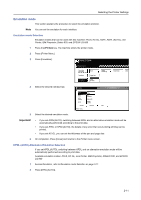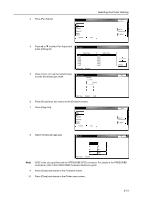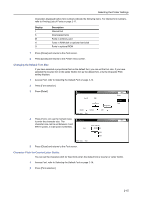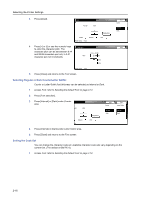Kyocera TASKalfa 620 Printing System (W) Operation Guide (Functions Edition) - Page 32
Selecting Regular or Dark Courier/Letter Gothic, Setting the Code Set, Internal
 |
View all Kyocera TASKalfa 620 manuals
Add to My Manuals
Save this manual to your list of manuals |
Page 32 highlights
Selecting the Printer Settings 3 Press [Detail]. Font Font ID I000 Parallel Network Printer menu - Font Configuration USB Back Courier Internal Dark 4 Press [+] or [-] or use the numeric keys to enter the character pitch. The Configuration Back character pitch can be set between 0.44 and 99.99 characters per inch, in 0.01 character-per-inch increments. (0.44 ~ 99.99) Pitch 0.44 CPI (0.01) (0.01) Printer menu - Font 5 Press [Close] and returns to the Font screen. Selecting Regular or Dark Courier/Letter Gothic Courier or Letter Gothic font thickness can be selected as Internal or Dark. 1 Access Font, refer to Selecting the Default Font on page 2-14. 2 Press [Font selection]. 3 Press [Internal] or [Dark] under Courier area. nt ID I000 Network Font Configuration USB Back Courier Internal Dark Close Letter Gothic Internal Dark 4 Press [Internal] or [Dark] under Letter Gothic area. 5 Press [Close] and returns to the Font screen. Setting the Code Set You can change the character code set. Available character code sets vary depending on the current font. (The default is IBM PC-8.) 1 Access Font, refer to Selecting the Default Font on page 2-14. 2-16