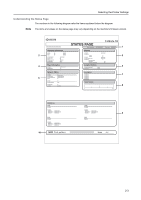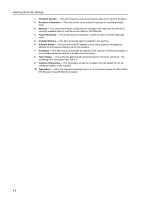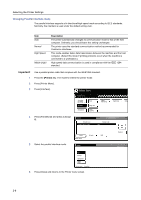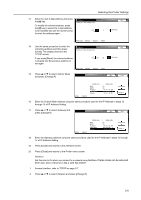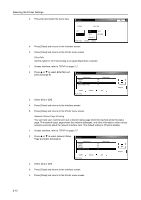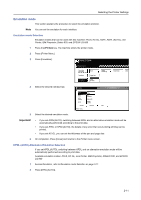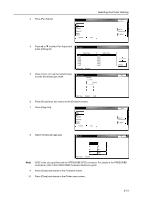Kyocera TASKalfa 620 Printing System (W) Operation Guide (Functions Edition) - Page 24
Press [Off] and press [Close]., Press [On].
 |
View all Kyocera TASKalfa 620 manuals
Add to My Manuals
Save this manual to your list of manuals |
Page 24 highlights
Selecting the Printer Settings 5 Press or to select TCP/IP and press [Change #]. Interface Default menu NetWare TCP/IP Ethertalk Network Status Page Setting mode On On On On Parallel Printer menu 6 Press [On]. 7 Press or to select DHCP and press [Change #]. Network USB Back Change # Close 8 Press [Off] and press [Close]. 9 Press or to select BOOTP and press [Change #]. nterface - Network Default menu DHCP BOOTP IP address Subnet Mask Gateway Setting mode On On 10. 141. 110. 204 255. 255. 248. 0 10. 181. 39. 254 Back Change # Close nterface - Network Default menu DHCP BOOTP IP address Subnet Mask Gateway - TCP/IP Setting mode On On 10. 141. 110. 204 255. 255. 248. 0 10. 181. 39. 254 10 Press [Off] and press [Close]. 11 Press or to select IP Address and press [Change #]. Back Change # Close nterface - Network Default menu DHCP BOOTP IP address Subnet Mask Gateway - TCP/IP Setting mode On On 10. 141. 110. 204 255. 255. 248. 0 10. 181. 39. 254 12 Use the numeric keys to enter the address. Enter the 3-digit address in the IP Address Confirm per 3 lines pressing # key. highlighted area and press the [#] key. Change # Back 10 0 0 0 (with #key) Printer menu - Interface - Network - TCP/IP 2-8