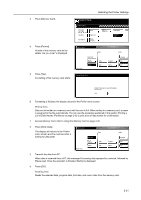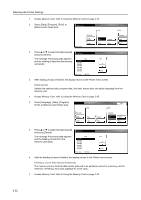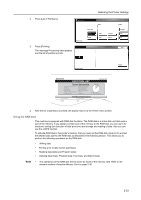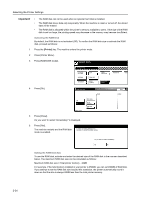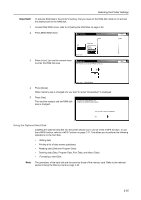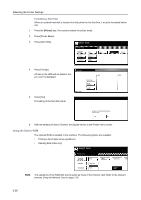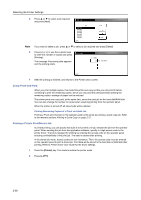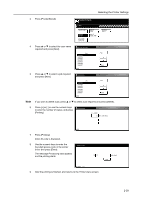Kyocera TASKalfa 620 Printing System (W) Operation Guide (Functions Edition) - Page 52
Using the Option ROM, Formatting a Hard Disk
 |
View all Kyocera TASKalfa 620 manuals
Add to My Manuals
Save this manual to your list of manuals |
Page 52 highlights
Selecting the Printer Settings Formatting a Hard Disk When an optional hard disk is inserted into the printer for the first time, it must be formatted before use. 1 Press the [Printer] key. The machine enters the printer mode. 2 Press [Printer Menu]. 3 Press [Hard Disk]. Select item. Printer menu PturisnPt aSgtaeIn te rface E m u l ati o n Font Page Set P ri n t Q u al i ty P ap e r Hard Disk O th e rs 4 Press [Format]. Hard Disk All data in the HDD will be deleted. Are you sure? is displayed. Read Delete Write Data List of Partitions Format Printer menu 5 Press [Yes]. Formatting of the hard disk starts. All data in the HDD will be deleted. Are you sure? Yes No 6 After the deleting of data is finished, the display returns to the Printer menu screen. Using the Option ROM The optional ROM is installed in this machine. The following options are available: • Printing a list of data names (partitions) • Reading data (Data only) Select item. Printer menu Print Status Page Interface Emulation Font Page Set Print Paper Handling Hard Disk Other Option ROM Note The operations of the RAM disk are the same as those of the memory card. Refer to the relevant sections Using the Memory Card on page 2-30. 2-36