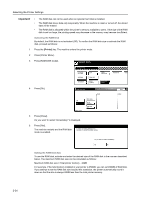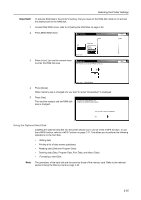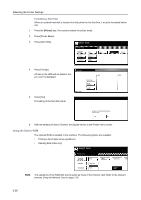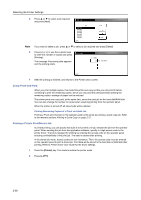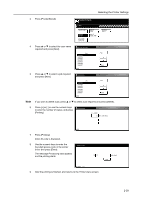Kyocera TASKalfa 620 Printing System (W) Operation Guide (Functions Edition) - Page 55
Select item., Press [Private/Stored].
 |
View all Kyocera TASKalfa 620 manuals
Add to My Manuals
Save this manual to your list of manuals |
Page 55 highlights
Selecting the Printer Settings 3 Press [Private/Stored]. Select item. e- MPS Quick Copy PSrtiovraetde/ Print VMB Data Tray LViMstBof LCiosdt eofJOB rCaotinofnigu- 4 Press or to select the user name required and press [Next]. Select the user name. DataH001 DataH002 DataH003 DataH004 DataH005 DataH006 DataH007 User Up Down e-MPS 5 Press or to select a job required and press [Next]. Private/Stored J ob DataH001 DataH002 DataH003 DataH004 DataH005 DataH006 DataH007 Up Down e-MPS Note If you want to delete a job, press or to select a job required and press [Delete]. 6 Press [+] or [-] or use the numeric keys to enter the number of copies. and press [Printing]. Private/Stored (1 ~ 9999) 5 Set (with #key) e-MPS 7 Press [Printing]. Enter ID-code is displayed. 8 Use the numeric keys to enter the four-digit access code in the printer driver and press [Enter]. The message Processing data appears and the printing starts. Enter ID-code ID **** Job name **** 9 After the printing is finished, and returns to the Printer menu screen. (with #key) clear 2-39