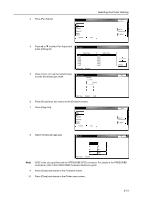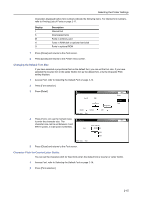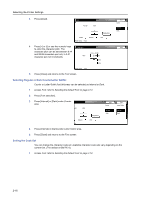Kyocera TASKalfa 620 Printing System (W) Operation Guide (Functions Edition) - Page 33
Printing Lists of Fonts, optional Memory Card.
 |
View all Kyocera TASKalfa 620 manuals
Add to My Manuals
Save this manual to your list of manuals |
Page 33 highlights
2 Press [Code Set]. Selecting the Printer Settings B ack Code Set Close Printing list Code Set Internal Option font 3 Select the desired interface tab. Code Set IBM PC-8 PC-855 Serbia ISO Cyrillic PC-863 Canada PC-861 Iceland PC-860 Portugal Code Set Parallel Network Printer menu - Font Up Next USB Back 4 Press or to select the desired code set. 5 Press [Close] and returns to the Font screen. 6 Press [Close] and returns to the Printer menu screen. Printing Lists of Fonts To help you decide in selecting a font, you can printout lists of the internal fonts or the optional fonts including downloaded fonts. 1 Access Font, refer to Selecting the Default Font on page 2-14. 2 Press [Internal]. B ack Code Set Close Printing list Code Set Internal Option font Note Option Font is displayed only when there are optional fonts available, such as those contained in the optional Memory Card. Press [Printing]. Stop The message Processing data appears and the machine prints a list of fonts. Sample lists of fonts are shown in the A4 following illustration. Printing Font Network KC-GL 2-17