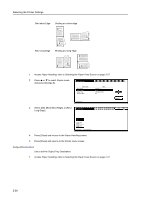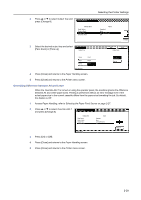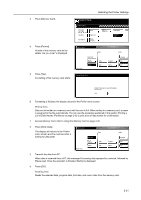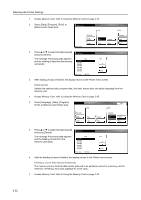Kyocera TASKalfa 620 Printing System (W) Operation Guide (Functions Edition) - Page 43
Paper Handling, Selecting the Paper Feed Source, Duplex Print mode, Output Destination
 |
View all Kyocera TASKalfa 620 manuals
Add to My Manuals
Save this manual to your list of manuals |
Page 43 highlights
Selecting the Printer Settings Paper Handling The following settings are available: • Selecting the Paper Feed Source • Duplex Print mode • Output Destination • Overriding Difference between A4 and Letter Selecting the Paper Feed Source You can select the paper source, from which the machine feeds paper as the default. If an optional paper feeder(s) is installed, it is also available for the default paper source. 1 Press the [Printer] key. The machine enters the printer mode. 2 Press [Printer Menu]. 3 Press [Paper Handling]. Select item. Printer menu PturisnPt aSgtaeInterface Emulation Font Page Set PQruinatlity PHaapnedrling Hard Disk Other 4 Press or to select Feed Select and press [Change #]. Paper Handling Setting Item Feed Select Duplex Mode Output Tray Override A4/LT Value Cassette 1 None Left tray (F down) Off 5 Select the desired paper feed source. Printer menu Feed Select Change # Back Cassette 1 Cassette 2 Cassette 3 Cassette 4 MP tray Printer menu - Paper Handling 6 Press [Close] and returns to the Paper Handling screen. 7 Press [Close] and returns to the Printer menu screen. Duplex Print mode Use to set the binding position on finished prints for duplex printing. 2-27