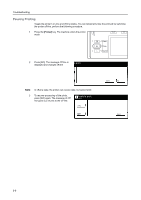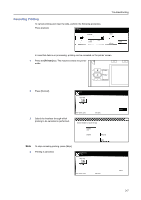Kyocera TASKalfa 620 Printing System (W) Operation Guide (Functions Edition) - Page 71
Canceling Printing
 |
View all Kyocera TASKalfa 620 manuals
Add to My Manuals
Save this manual to your list of manuals |
Page 71 highlights
Canceling Printing To cancel printing and clear the data, perform the following procedure. Press [cancel]. rinting. Count/Set A4 Plain APS 1 sided Troubleshooting Output Left tray Cancel In case that data is on processing, printing can be canceled on the printer screen. 1 Press the [Printer] key. The machine enters the printer mode. 2 Press [Cancel]. user1 Orig. Page 16 A4 User name: user1 Job name: 3 Select the interface through which printing to be canceled is performed. Select interface to cancel the job. Current Job Parallel Serial Network USB Note 4 To stop canceling printing, press [Stop]. Printing is canceled. Canceling data. Off line Orig. Page 16 A4 User name: user1 Job name: Cancel S Cancel 3-7

Troubleshooting
3-7
Canceling Printing
To cancel printing and clear the data, perform the following procedure.
Press [cancel].
In case that data is on processing, printing can be canceled on the printer screen.
1
Press the
[Printer]
key. The machine enters the printer
mode.
2
Press [Cancel].
3
Select the interface through which
printing to be canceled is performed.
Note
To stop canceling printing, press [Stop].
4
Printing is canceled.
Output
A4
Plain
Count/Set
1 sided
Left tray
Cancel
rinting.
Cancel
user1
User name: user1
Job name:
Orig. Page
A4
16
Select interface to cancel the job
.
Current
Job
Network
Parallel
Serial
USB
Cancel
Canceling data.
Off line
User name: user1
Job name:
Orig. Page
A4
16