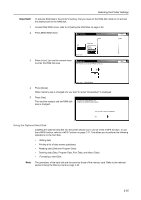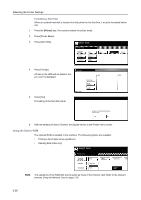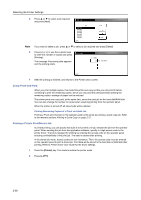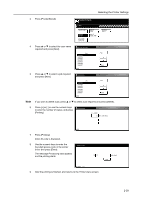Kyocera TASKalfa 620 Printing System (W) Operation Guide (Functions Edition) - Page 56
Retrieving Jobs from Virtual Mailbox (VMB), Printing a List of Virtual Mailbox (VMB), Printer]
 |
View all Kyocera TASKalfa 620 manuals
Add to My Manuals
Save this manual to your list of manuals |
Page 56 highlights
Selecting the Printer Settings Retrieving Jobs from Virtual Mailbox (VMB) Virtual mailbox is part of Job Storage, which stores print jobs on the hard disk without printing. It enables you to retrieve jobs later from the operator panel. When the job is printed the data is deleted from the mailbox. For information about the printer driver options, refer to the Printer Driver User Guide. 1 Press the [Printer] key. The machine enters the printer mode. 2 Press [e-MPS]. 3 Press [Print VMB Data Tray]. Select item. e- MPS Quick Copy Private/ Stored Print VMB Data Tray LViMstBof List of Code JOB rCaotinofnigu- 4 Press or to select a job required and press [Printing]. Print VMB Data Tray The message Processing data appears J ob Up and the printing starts. DataH001 DataH002 DataH003 DataH004 DataH005 DataH006 DataH007 Down e-MPS 5 After the printing is finished, and returns to the Printer menu screen. Printing a List of Virtual Mailbox (VMB) A list can be printed which shows the current virtual mailbox numbers, the data stored in a mailbox, the size of data stored and other information. 1 Press the [Printer] key. The machine enters the printer mode. 2 Press [e-MPS]. 3 Press [List of Printing]. Select item. e- MPS Quick Copy Private/ Stored PDrai ntat TVrMayB LViMstBof List of Code JOB rCaotinofnigu- 2-40