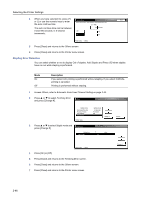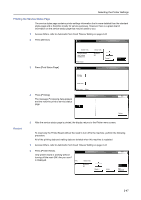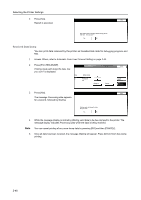Kyocera TASKalfa 620 Printing System (W) Operation Guide (Functions Edition) - Page 64
Received Data Dump, Others, Automatic Form Feed Timeout Setting
 |
View all Kyocera TASKalfa 620 manuals
Add to My Manuals
Save this manual to your list of manuals |
Page 64 highlights
Selecting the Printer Settings 3 Press [Yes]. Stop Restart is executed. Only printer board is working without turning off the main SW. Are you sure? Yes No Received Data Dump You can print data received by the printer as hexadecimal code for debugging programs and files. 1 Access Others, refer to Automatic Form Feed Timeout Setting on page 2-44. 2 Press [Print HEX-DUMP]. Printing mode with dump Rx data. Are you sure? is displayed. menu e Out ect Setting mode 30 Seconds Permanent Off Change # Service Close Printer Reset Print HEX-DUMP 3 Press [Yes]. Stop The message Processing data appears for a second, followed by Waiting. Printing mode with dump Rx data. Are you sure? Yes No 4 Note 5 While the message display is indicating Waiting send data to be hex-dumped to the printer. The message display indicates Processing data while the data is being received. You can cancel printing of any more dump data by pressing [GO] and then [CANCEL]. Once all data has been received, the message Waiting will appear. Press [GO] to finish hex-dump printing. 2-48