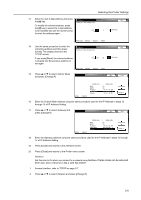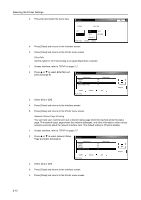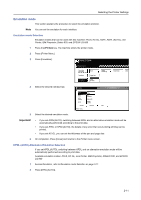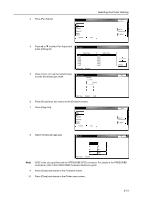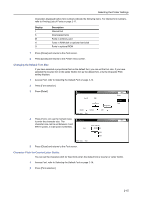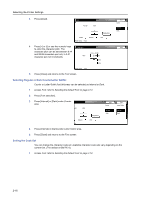Kyocera TASKalfa 620 Printing System (W) Operation Guide (Functions Edition) - Page 30
Default Font, Selecting the Default Font
 |
View all Kyocera TASKalfa 620 manuals
Add to My Manuals
Save this manual to your list of manuals |
Page 30 highlights
Selecting the Printer Settings Default Font You can select the default font for the current interface. The default font can be one of the internal fonts or a font that is downloaded to the machine memory or stored on memory card or hard disk. The following settings are available: • Selecting the Default Font • Changing the Default Font Size • Character Pitch for Courier/Letter Gothic • Selecting Regular or Dark Courier/Letter Gothic • Setting the Code Set • Printing Lists of Fonts Note You can set the font for each interface. Selecting the Default Font 1 Press the [Printer] key. The machine enters the printer mode. 2 Press [Printer Menu]. 3 Press [Font]. Select item. Printer menu Print Status Page Interface Emulation Font Page Set PQruinatlity Paper Handling Hard Disk Othe 4 Press [Font selection]. Font Back Code Set Font selection Code Set 5 Select the desired interface tab. 6 Press or to select font ID. Printer menu Font Font ID I000 Parallel Network Printer menu - Font Configuration USB Back Courier Internal Dark 2-14