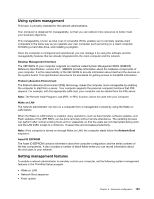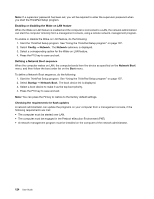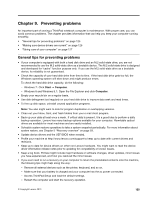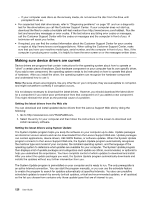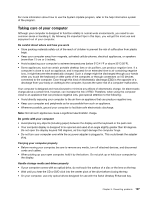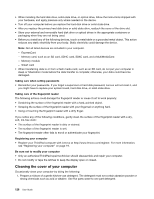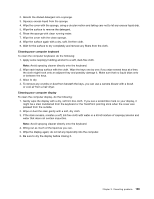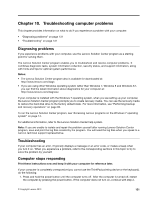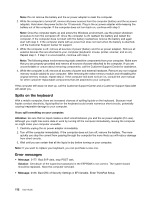Lenovo ThinkPad T540p (English) User Guide - Page 144
Cleaning the cover of your computer, soft, lint-free cloth
 |
View all Lenovo ThinkPad T540p manuals
Add to My Manuals
Save this manual to your list of manuals |
Page 144 highlights
• When installing the hard disk drive, solid-state drive, or optical drive, follow the instructions shipped with your hardware, and apply pressure only where needed on the device. • Turn off your computer before you replace the hard disk drive or solid-state drive. • After you replace the primary hard disk drive or solid-state drive, reattach the cover of the drive slot. • Store your external and removable hard disk drive or optical drives in the appropriate containers or packaging when they are not being used. • Before you install any of the following devices, touch a metal table or a grounded metal object. This action reduces any static electricity from your body. Static electricity could damage the device. Note: Not all listed devices are included in your computer. - ExpressCard - Memory card, such as an SD card, SDHC card, SDXC card, and a MultiMediaCard - Memory module - Smart card • When transferring data to or from a flash media card, such as an SD card, do not put your computer in sleep or hibernation mode before the data transfer is complete; otherwise, your data could become damaged. Taking care when setting passwords • Remember your passwords. If you forget a supervisor or hard disk password, Lenovo will not reset it, and you might have to replace your system board, hard disk drive, or solid-state drive. Taking care of the fingerprint reader The following actions could damage the fingerprint reader or cause it not to work properly: • Scratching the surface of the fingerprint reader with a hard, pointed object. • Scraping the surface of the fingerprint reader with your fingernail or anything hard. • Using or touching the fingerprint reader with a dirty finger. If you notice any of the following conditions, gently clean the surface of the fingerprint reader with a dry, soft, lint-free cloth: • The surface of the fingerprint reader is dirty or stained. • The surface of the fingerprint reader is wet. • The fingerprint reader often fails to enroll or authenticate your fingerprint. Registering your computer • Register your ThinkPad computer with Lenovo at http://www.lenovo.com/register. For more information, see "Registering your computer" on page 19. Be sure not to modify your computer • Only an authorized ThinkPad repair technician should disassemble and repair your computer. • Do not modify or tape the latches to keep the display open or closed. Cleaning the cover of your computer Occasionally clean your computer by doing the following: 1. Prepare a mixture of a gentle kitchen-use detergent. The detergent must not contain abrasive powder or strong chemicals such as acid or alkaline. Use five parts water to one part detergent. 128 User Guide