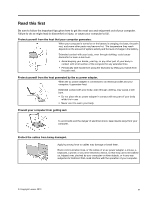Lenovo ThinkPad T540p (English) User Guide - Page 3
Contents, Security - wireless
 |
View all Lenovo ThinkPad T540p manuals
Add to My Manuals
Save this manual to your list of manuals |
Page 3 highlights
Contents Read this first v Important safety information vi Conditions that require immediate action . . vii Safety guidelines vii Chapter 1. Product overview 1 Locating computer controls, connectors, and indicators 1 Front view 1 Right-side view 3 Left-side view 4 Bottom view 6 Rear view 7 Status indicators 7 Locating important product information 9 Machine type and model 9 FCC ID and IC Certification number . . . . . 9 Certificate of Authenticity 10 Genuine Microsoft label 11 Features 11 Specifications 13 Operating environment 13 Lenovo programs 14 Accessing Lenovo programs on the Windows 7 operating system 14 Accessing Lenovo programs on the Windows 8 or Windows 8.1 operating system . . . . 16 Lenovo programs overview 17 Chapter 2. Using your computer . . . 19 Registering your computer 19 Frequently asked questions 19 Special keys 21 Using the ThinkPad pointing device 23 Power management 24 Checking the battery status 25 Using the ac power adapter 25 Charging the battery 26 Maximizing the battery life 26 Managing the power plans 26 Power-saving modes 27 Handling the battery 28 Connecting to the network 29 Ethernet connections 29 Wireless connections 29 Presentations and multimedia 33 Changing display settings 33 Connecting a projector or an external monitor 33 Setting up a presentation 36 Using dual displays 37 Using the NVIDIA Optimus Graphics feature . . . 37 Using the color sensor 38 Using audio features 38 Using the camera 39 Using the optical drive 39 Using an ExpressCard, a flash media card, or a smart card 40 Installing an ExpressCard, a flash media card, or a smart card 40 Removing an ExpressCard, a flash media card, or a smart card 41 Chapter 3. You and your computer . . 43 Accessibility and comfort 43 Ergonomic information 43 Comfort 44 Accessibility information 44 Traveling with your computer 45 Travel tips 45 Travel accessories 45 Chapter 4. Security 47 Using passwords 47 Typing passwords 47 Power-on password 47 Supervisor password 48 Hard disk passwords 49 Hard disk security 51 Setting the security chip 52 Using the fingerprint reader 53 Notice on deleting data from your hard disk drive or solid-state drive 56 Using firewalls 57 Protecting data against viruses 57 Chapter 5. Recovery overview . . . . 59 Recovery overview for the Windows 7 operating system 59 Creating and using a recovery media . . . . 59 Performing backup and recovery operations . 60 Using the Rescue and Recovery workspace . 61 Creating and using a rescue medium . . . . 62 Reinstalling preinstalled programs and device drivers 63 © Copyright Lenovo 2013 i