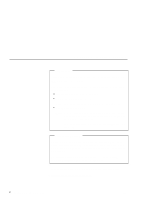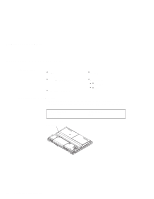Lenovo ThinkPad i Series 1124 ThinkPad 240 User's Reference that shipped with - Page 132
When a completion message appears, remove the Recovery CD, process may take from 20 to 30 minutes.
 |
View all Lenovo ThinkPad i Series 1124 manuals
Add to My Manuals
Save this manual to your list of manuals |
Page 132 highlights
Recovering lost or damaged software 24. After the format has completed, you are prompted to enter a volume label. Type a volume label and press [Enter]. 25. After the format has completed, repeat the previous two steps to format the remaining drives available (replacing "C" with D, E, and F, etc.). 26. After all drives have been formatted, insert the Recovery CD into the CD-ROM drive. 27. Type SOFTCP at the command prompt and press [Enter]. The original image will be transferred to your computer. This process may take from 20 to 30 minutes. 28. When a completion message appears, remove the Recovery CD from the CD-ROM drive and the bootable recovery diskette from the FDD. 29. Restart the computer. As the computer starts, Windows will configure your device and system settings. Follow the instructions on the screen to finalize the recovery installation. 120 ThinkPad 240 User's Reference