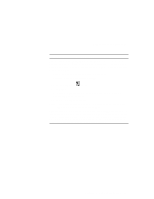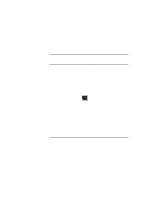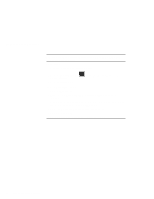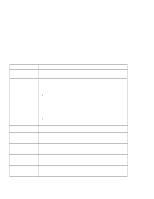Lenovo ThinkPad i Series 1124 ThinkPad 240 User's Reference that shipped with - Page 96
button. The Display Properties, feature does not detect it?
 |
View all Lenovo ThinkPad i Series 1124 manuals
Add to My Manuals
Save this manual to your list of manuals |
Page 96 highlights
Frequently asked questions How can I set up the external monitor if the Windows plug-and-play feature does not detect it? Do as follows: 1. Start the ThinkPad Configuration program. 2. Click the External Display window appears. button. The "Display Properties" 3. Click the Settings tab. 4. Click Advanced... button. 5. Click the Monitor tab. 6. Make sure that Automatically detect Plug & Play monitors. is checked. 7. If the option is checked and your monitor is still not recognized after you restart the computer, click the Change button. 8. Select the Model and Manufacturer of your monitor. 9. Click OK; then Close. 10. If you are prompted to restart your computer, click OK. 84 ThinkPad 240 User's Reference

Frequently asked questions
How can I set up the external monitor if the Windows plug-and-play
feature does not detect it?
Do as follows:
1. Start the ThinkPad Configuration program.
2. Click the
External Display
button. The "Display Properties"
window appears.
3. Click the
Settings
tab.
4. Click
Advanced...
button.
5. Click the
Monitor
tab.
6. Make sure that
Automatically detect Plug & Play monitors.
is
checked.
7. If the option is checked and your monitor is still not recognized after you
restart the computer, click the
Change
button.
8. Select the
Model
and
Manufacturer
of your monitor.
9. Click
OK
; then
Close
.
10. If you are prompted to restart your computer, click
OK
.
84
ThinkPad 240 User's Reference