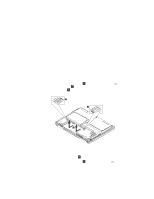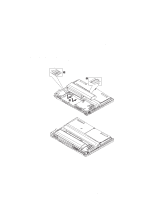Lenovo ThinkPad i Series 1124 ThinkPad 240 User's Reference that shipped with - Page 42
Display Device, Power Mode, Launches Device Manager, Device, enabled
 |
View all Lenovo ThinkPad i Series 1124 manuals
Add to My Manuals
Save this manual to your list of manuals |
Page 42 highlights
Distinctive functions of your computer 1 The Display Device buttons Click one of these buttons to set the display output type to the LCD, external monitor, or both. If making a presentation, you can click the presentation button to disable any system timers, such as the LCD turnoff timer or the power management mode timers. 2 The Power Mode buttons Click one of these buttons to set the power mode to maximumperformance mode, maximum-battery-life mode, or customized mode. 3 The Launches Device Manager button Click this button to launch the Control Panel System Properties window. 4 The Help button displays online help. 5 The Device buttons Click the button of your choice from the window. If the device is enabled, the red indicator next to the button is lit. Otherwise, it stays off. 30 ThinkPad 240 User's Reference