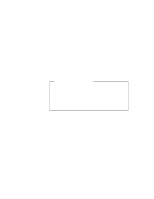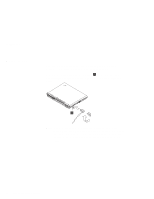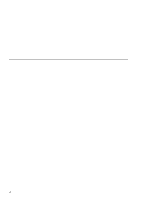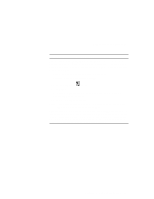Lenovo ThinkPad i Series 1124 ThinkPad 240 User's Reference that shipped with - Page 89
Solving computer problems
 |
View all Lenovo ThinkPad i Series 1124 manuals
Add to My Manuals
Save this manual to your list of manuals |
Page 89 highlights
Chapter 4. Solving computer problems Frequently asked questions 78 Hints, tips and limitations 86 USB connector considerations 86 Using an external condenser microphone 86 Troubleshooting guide 87 Troubleshooting charts 88 Error codes or messages 89 No error codes or messages 92 Input problems 93 Suspend or hibernation problems 95 LCD problems 96 Indicator problems 97 Battery problems 97 HDD problems 98 Infrared communication problems 98 Audio problems 99 Universal serial bus (USB) problems 99 Modem problems 100 PC Card problems 102 Printer problems 103 External monitor problems 104 Other option problems 106 Software problems 107 Other problems 108 Recovering lost or damaged software 109 Using the ThinkPad Software Selection CD 109 Using the Recovery CD 110 Using the recovery CD with a FAT16 system 111 Using the Recovery CD with a FAT32 system 112 Using the Recovery CD with a new HDD 117 © Copyright IBM Corporation 1999 77