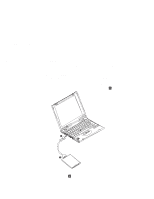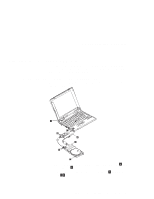Lenovo ThinkPad i Series 1124 ThinkPad 240 User's Reference that shipped with - Page 70
Attaching the external FDD drive, Connect the FDD cable to the external FDD drive
 |
View all Lenovo ThinkPad i Series 1124 manuals
Add to My Manuals
Save this manual to your list of manuals |
Page 70 highlights
ThinkPad Attaching the external FDD drive Attaching the external FDD drive This section provides information about connecting the computer to the external FDD. The external FDD drive further increases the portability of your ThinkPad 240 by enabling you to use 3.5-inch diskettes. To attach the external FDD drive, do the following: 1. Connect the FDD cable to the external FDD drive 1 . 2. Connect the other end of the FDD cable to the connector on the ThinkPad 240 2 . 58 ThinkPad 240 User's Reference

Attaching the external FDD drive
Attaching the external FDD drive
This section provides information about connecting the computer to
the external FDD.
The external FDD drive further increases the portability of your
ThinkPad 240 by enabling you to use 3.5–inch diskettes.
To attach the external FDD drive, do the following:
1. Connect the FDD cable to the external FDD drive
±1²
.
ThinkPad
2. Connect the other end of the FDD cable to the connector on the
ThinkPad 240
±2²
.
58
ThinkPad 240 User's Reference