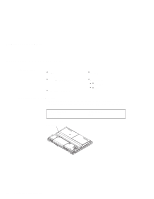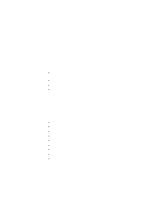Lenovo ThinkPad i Series 1124 ThinkPad 240 User's Reference that shipped with - Page 139
America Online, ThinkPad, PC Product, Support
 |
View all Lenovo ThinkPad i Series 1124 manuals
Add to My Manuals
Save this manual to your list of manuals |
Page 139 highlights
Customer support and service Use the GO word ThinkPad. PRODIGY** Use the Jump command; type IBM and select PC Product Support. America Online** Use the Go to keyword IBM. You can also contact us on the Internet for answers to your technical support questions. If you link to our support home page, you can search for technical tips, download update drivers, and find out about many other things. You can visit the site at the following URL: http://www.pc.ibm.com/thinkpad Personalized web-based site PC support provides PC users easy access to online support, including personalized IBM website tailored to their machine type, computing environment, and individual interests such as business applications or games. Customers profile once with IBM and are thereafter greeted by name and presented targeted information selected specifically to meet their particular needs. For example, a corporate ThinkPad user might receive information on Microsoft Windows NT and remote connectivity. IBM customers can also elect to receive proactive e-mail, alerting them to time-saving hints and tips and product-specific update such as modem speed and BIOS files. Interactive web-based forums are monitored around the clock by IBM specialists, complementing its support on all the major Internet service providers. You can set up your profile at: http://www.pc.ibm.com/support Chapter 5. Getting Service 127