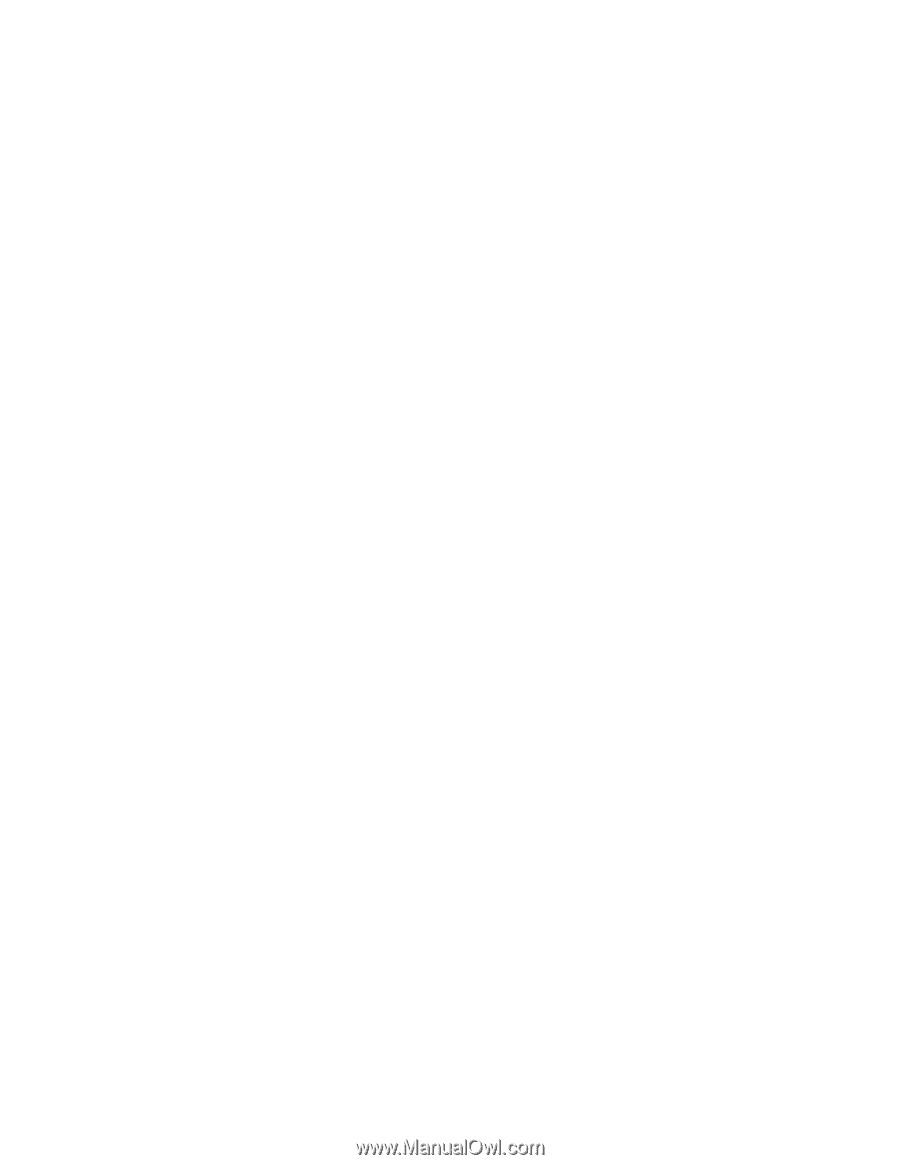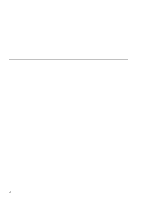Lenovo ThinkPad i Series 1124 ThinkPad 240 User's Reference that shipped with - Page 169
ThinkPad Software Selection CD, ThinkPad Configuration program
 |
View all Lenovo ThinkPad i Series 1124 manuals
Add to My Manuals
Save this manual to your list of manuals |
Page 169 highlights
password (continued) types 72 using 72 PC Card 68, 69 problems 102 PC Card eject buttons, location 4 PC Card slots, location 4 power cords 137 power jack, location 5 power switch location 3 power-on lamp 8 power-on password 72 press-to-select 45 printer 67 printer problems 103 problems, recording 123 Prodigy 127 publications, ordering 131 R Recovery CD, using 110 removing 69 repair services 122, 124 reset switch location 6 S safety notice vii scroll lock lamp 8 security mechanical lock 76 passwords 72 security keyhole, location 4 sensitivity 46 serial connector, location 5 serial port, setting 81 service how to get 124 size, machine specifications 136 software problems 107 speakers, location 3 specifications 134, 136 environment 136 specifications (continued) input voltage 136 power cords 137 size 136 temperature 136 startup sequence, changing 27 status indicators 7 status indicators, location 2 supervisor password 72 suspend lamp 8 suspend status, location 3, 5 T technical support 124 telephone assistance 124 temperature, machine specifications 136 ThinkPad Configuration program 29 ThinkPad Software Selection CD, using 109 tips 86 TrackPoint 9 changing cap 11 customizing 44 disabling 56 location 3 press-to-select 45 sensitivity 46 tips on using 10 using 9 TrackPoint, setting 82 troubleshooting audio problems 99 battery problems 97 charts 88 error codes 89 error messages 89 external monitor problems 104 guide 87 HDD problems 98 hibernation problems 95 indicator problems 97 infrared problems 98 input problems 93 LCD problems 96 Index 157