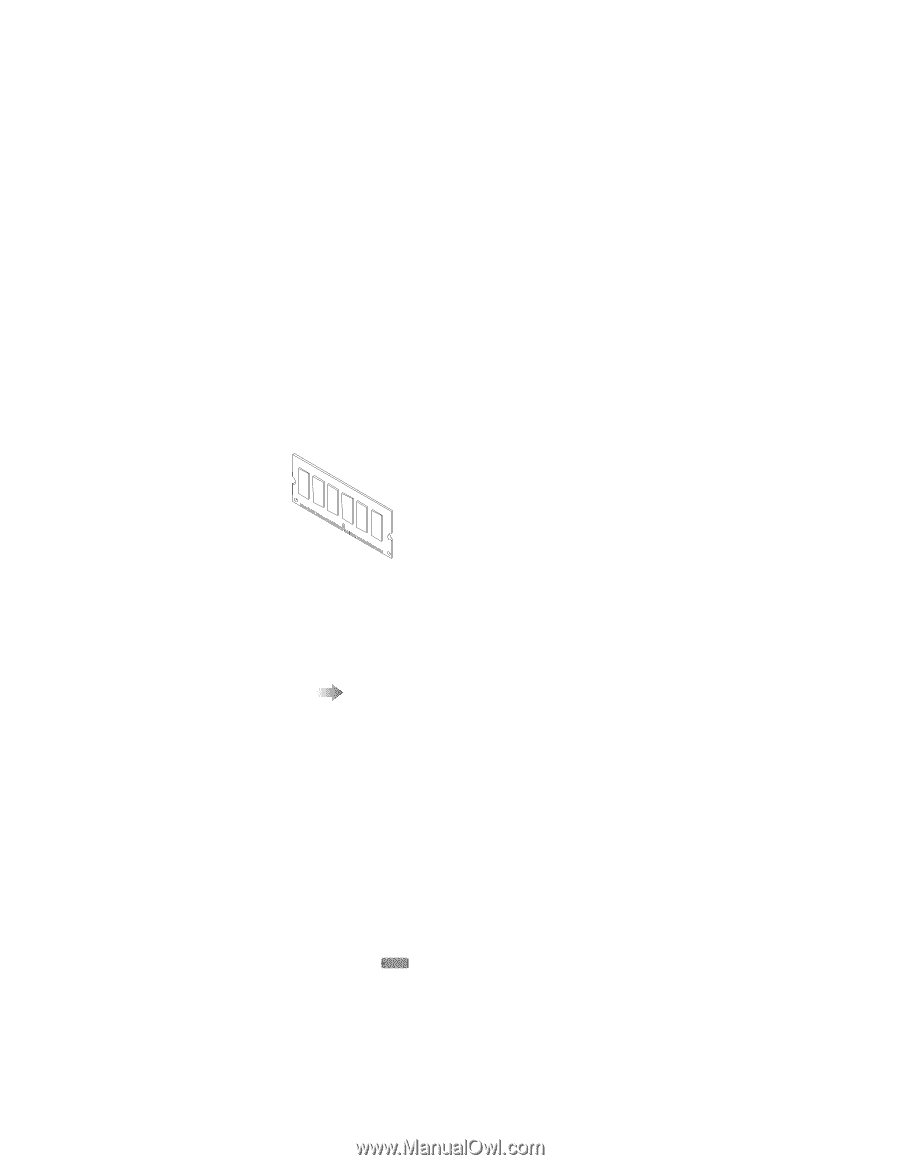Lenovo ThinkPad i Series 1124 ThinkPad 240 User's Reference that shipped with - Page 59
Increasing memory, Upgrading the memory
 |
View all Lenovo ThinkPad i Series 1124 manuals
Add to My Manuals
Save this manual to your list of manuals |
Page 59 highlights
Customizing the TrackPoint Increasing memory Increasing memory capacity is an effective way to make programs run faster. Your dealer can increase the amount of memory in your computer by installing a small outline dual inline memory module (SoDIMM), available as an option. Different capacities of SoDIMM are available. Notes: 1. If you changed the memory installed in the computer, you need to create a new hibernation file. To create the hibernation file the Online User's Guide. Upgrading the memory You can upgrade the memory of the ThinkPad 240. Please refer to the following illustration and instructions: 1. Turn the power off. Disconnect all peripherals. Disconnect the AC adapter. 2. Remove the battery (see "Replacing the battery pack" on page 34). 3. Open the LCD panel to an angle of between 90 to 130 degrees, and set the computer on its side. 4. Locate the three screw holes that are marked with a memory chip icon . Holding the keyboard with your hand as shown in the illustration below, remove the three screws from these holes and set them aside. Chapter 2. Extending the features of your computer 47