Lenovo ThinkPad i Series 1124 ThinkPad 240 User's Reference that shipped with - Page 63
c. Pull the module from the socket, Insert the new memory module.
 |
View all Lenovo ThinkPad i Series 1124 manuals
Add to My Manuals
Save this manual to your list of manuals |
Page 63 highlights
Increasing memory a. Pull the tabs in the direction of the arrows 1 to release the memory module. b. Pull the memory module upwards to an angle of about 20 degrees 2 . c. Pull the module from the socket 3 . 10. Insert the new memory module. 20 a. Line up the memory module connector with the slot. b. Insert the memory module at an angle of about 20 degrees 1. c. Push the memory module down until it clicks into place 2 . Chapter 2. Extending the features of your computer 51
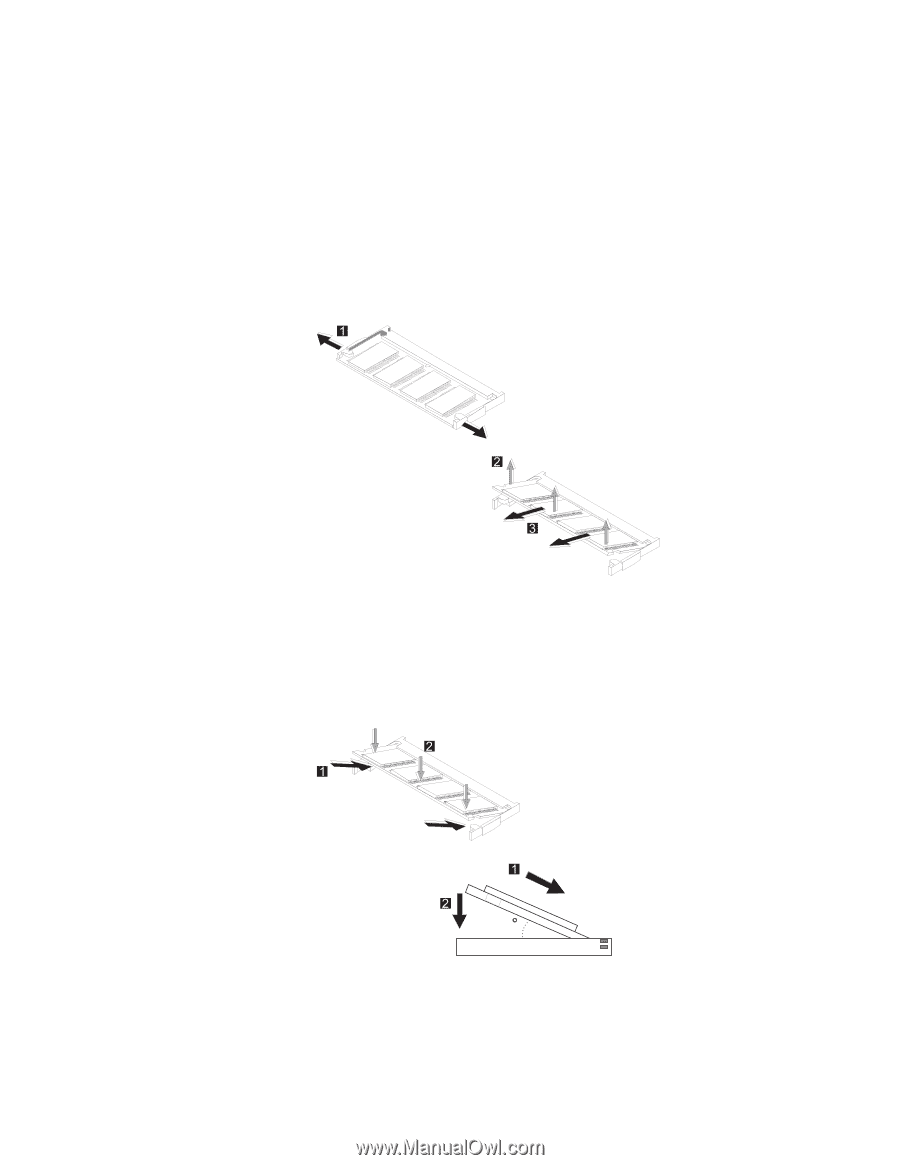
Increasing memory
a. Pull the tabs in the direction of the arrows
±1²
to release the
memory module.
b. Pull the memory module upwards to an angle of about 20
degrees
±2²
.
c. Pull the module from the socket
±3²
.
10. Insert the new memory module.
20
a. Line up the memory module connector with the slot.
b. Insert the memory module at an angle of about 20 degrees
±1²
.
c. Push the memory module down until it clicks into place
±2²
.
Chapter 2.
Extending the features of your computer
51














