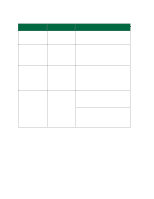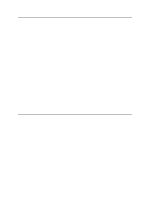Lexmark 44J0000 User's Guide - Page 110
Distribution of drivers with custom settings to users., IT administrators can remotely install, update
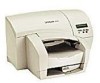 |
UPC - 734646207737
View all Lexmark 44J0000 manuals
Add to My Manuals
Save this manual to your list of manuals |
Page 110 highlights
• Provides huge productivity gains when rolling out large numbers of network printers. • Supports a wide range of printer installation options for IT administrators, from fully automatic installation to prompted confirmations. • Lets you customize network printer installation in Windows NT environments running TCP/IP. • Automates the setup of Lexmark network printers, eliminating more than a dozen steps in the process. • Distribution of drivers with custom settings to users. IT administrators can remotely install, update, and distribute drivers with custom settings to users on the network, eliminating time-consuming workstation driver installation and configuration. 101

101
•
Provides huge productivity gains when rolling out large numbers of network printers.
•
Supports a wide range of printer installation options for IT administrators, from fully automatic
installation to prompted confirmations.
•
Lets you customize network printer installation in Windows NT environments running TCP/IP.
•
Automates the setup of Lexmark network printers, eliminating more than a dozen steps in the
process.
•
Distribution of drivers with custom settings to users.
IT administrators can remotely install, update, and distribute drivers with custom settings to
users on the network, eliminating time-consuming workstation driver installation and
configuration.