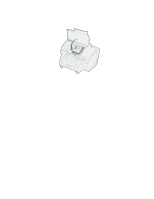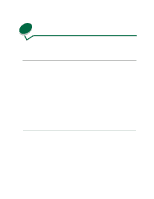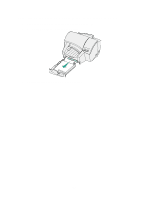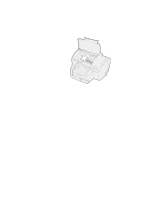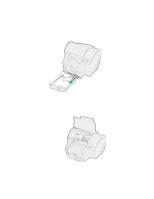Lexmark 44J0000 User's Guide - Page 59
Contact Lexmark for, more information.
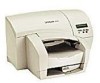 |
UPC - 734646207737
View all Lexmark 44J0000 manuals
Add to My Manuals
Save this manual to your list of manuals |
Page 59 highlights
11 Reinsert the printhead. 12 Close the cover. 13 Print your job. If the print quality is still not improved, your printer may require service. Contact Lexmark for more information. 50

50
11
Reinsert the printhead.
12
Close the cover.
13
Print your job.
If the print quality is still not improved, your printer may require service.
Contact Lexmark for
more information.