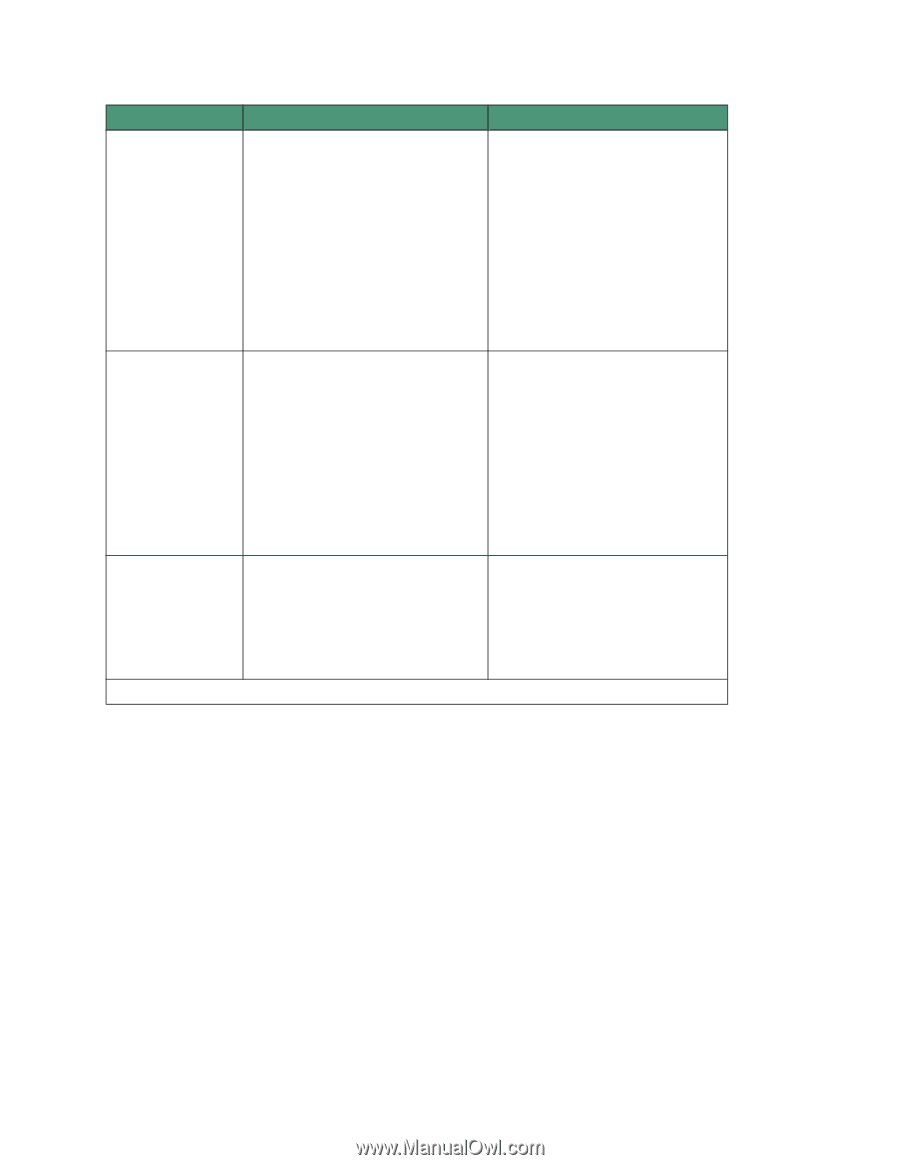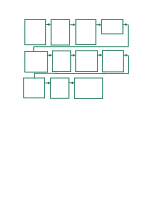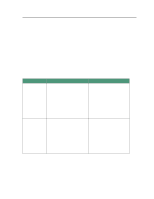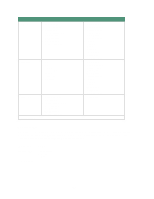Lexmark 44J0000 User's Guide - Page 82
Con MP, Menu item, Value
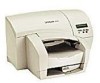 |
UPC - 734646207737
View all Lexmark 44J0000 manuals
Add to My Manuals
Save this manual to your list of manuals |
Page 82 highlights
Paper source MP Feeder Paper size • Letter* (US) • 7 3/4 Envelope • 9 envelope • 10 Envelope* (US) • DL Envelope • C5 Envelope • B5 Envelope • Other Envelope Manual Pap • A4 • A5 • JIS B5 • Letter* (US) • Legal • Executive • Universal Manual Env *Factory default • 7 3/4 Envelope • 9 envelope • 10 Envelope* (US) • DL Envelope • C5 Envelope • B5 Envelope • Other Envelope Paper type • Plain Paper* • Coated Paper • Glossy Paper • Photo Paper • Card Stock • Transparency • Labels • Iron On • Bond • Envelope • Letterhead • Preprinted • Colored Paper • Plain Paper* • Coated Paper • Glossy Paper • Photo Paper • Card Stock • Transparency • Labels • Iron On • Bond • Letterhead • Preprinted • Colored Paper • Envelope* Configure MP Use Cassette, the default setting, to print continuously from the multipurpose feeder. If you manually feed single sheets, select Manual. If you keep paper in the multipurpose feeder and configure it as First, the printer always feeds from the multipurpose feeder. Menu item Configure MP *Factory default Value • Cassette* • Manual • First 73