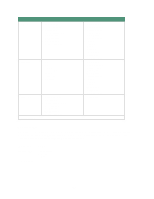Lexmark 44J0000 User's Guide - Page 87
Job Menu
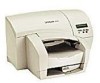 |
UPC - 734646207737
View all Lexmark 44J0000 manuals
Add to My Manuals
Save this manual to your list of manuals |
Page 87 highlights
Job Menu Use this menu to reset the printer to the settings you defined. Make sure there are no other jobs waiting to print before pressing Reset Printer or you risk losing some or all of the jobs. Menu item Reset Printer Value Press Select to reset the printer settings. 78

78
Job Menu
Use this menu to reset the printer to the settings you defined.
Make sure there are no other jobs
waiting to print before pressing Reset Printer or you risk losing some or all of the jobs.
Menu item
Value
Reset Printer
Press Select to reset the printer settings.