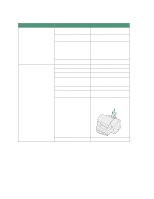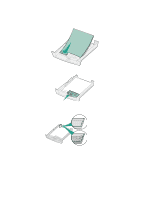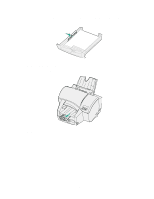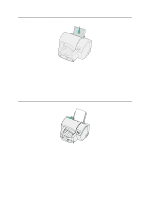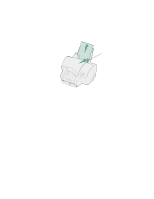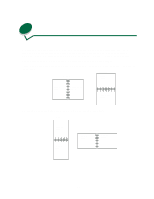Lexmark 44J0000 User's Guide - Page 33
paper, the paper bends, against the paper supports, causing a jam as it is pulled into
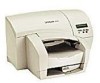 |
UPC - 734646207737
View all Lexmark 44J0000 manuals
Add to My Manuals
Save this manual to your list of manuals |
Page 33 highlights
If you load non-standard size paper: 1 Place the paper, print side down, into the tray. 2 Press the length guide button to slide the guide against the bottom edge of the paper stack. The paper should lie flat (1) in the tray. If the length guide is pushed too tightly against the paper, the paper bends (2) against the paper supports, causing a jam as it is pulled into the printer. 1 Correct 2 Incorrect 24
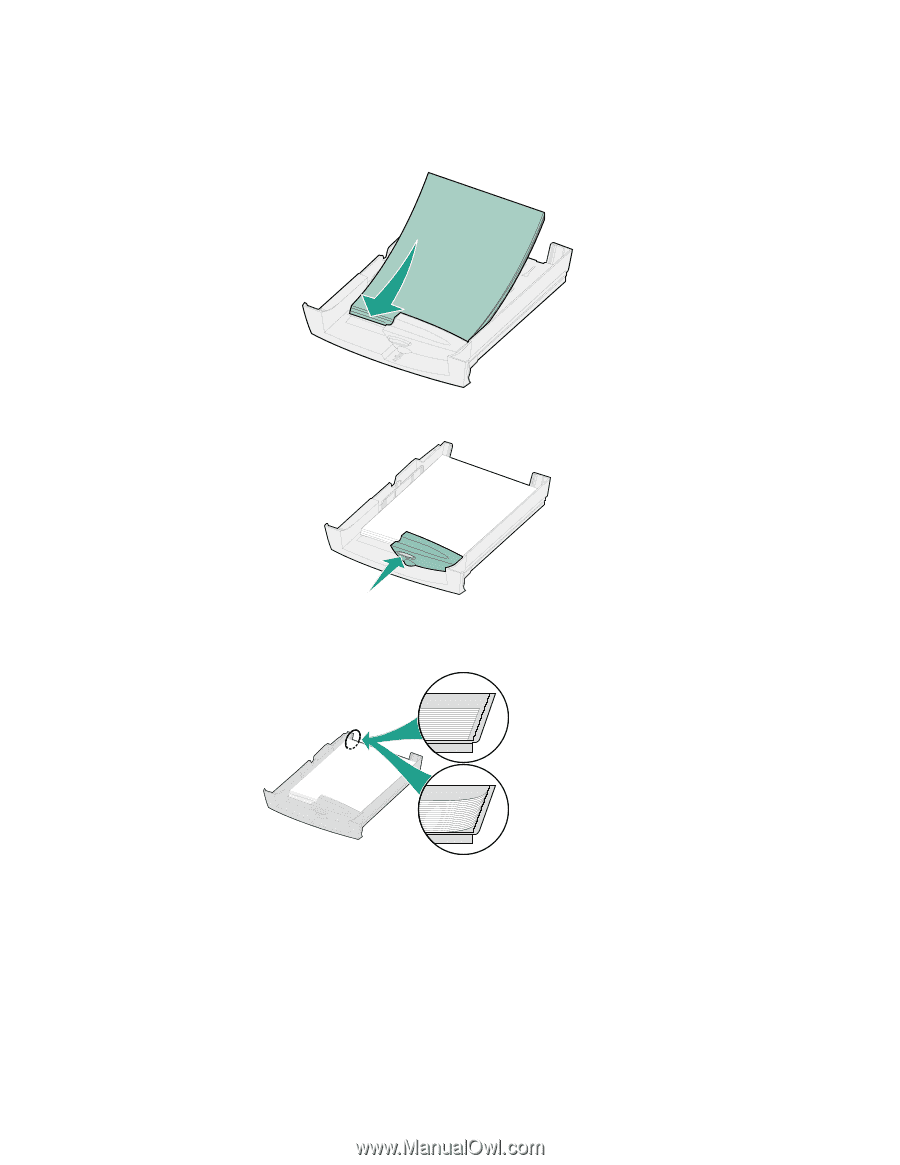
24
If you load non-standard size paper:
1
Place the paper, print side down, into the tray.
2
Press the length guide button to slide the guide against the bottom edge of the paper stack.
The paper should lie flat (
1
) in the tray. If the length guide is pushed too tightly against the
paper, the paper bends (
2
) against the paper supports, causing a jam as it is pulled into the
printer.
1
2
Correct
Incorrect