Lexmark 44J0000 User's Guide - Page 97
USB Menu, NPA Mode, USB Buffer
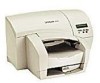 |
UPC - 734646207737
View all Lexmark 44J0000 manuals
Add to My Manuals
Save this manual to your list of manuals |
Page 97 highlights
USB Menu Use this menu to change settings for jobs sent to the printer through the Universal Serial Bus (USB) interface port. • NPA MODE • USB BUFFER NPA Mode When NPA Mode is enabled, your computer can send print jobs to the printer and query printer status information simultaneously. Menu item NPA Mode *Factory default Value =On =Off =Auto* USB Buffer You can configure the size of the USB input buffer to meet your system's requirements. The maximum size you can modify depends on the amount of memory in your printer. Auto, the default setting, calculates a buffer size proportional to the total amount of available printer memory. Menu item USB Buffer *Factory default Value =Disabled =Auto* =3K to maximum size allowed Note: Changing the parallel buffer setting automatically resets the printer. 88















