Lexmark 44J0000 User's Guide - Page 96
Parallel Mode 2
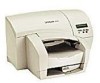 |
UPC - 734646207737
View all Lexmark 44J0000 manuals
Add to My Manuals
Save this manual to your list of manuals |
Page 96 highlights
Parallel Mode 2 If this setting is set to On, the parallel port data is sampled on the leading edge of strobe. If set to Off, the parallel port data is sampled on the trailing edge of strobe. This setting appears only if the Parallel Port supports this feature. Menu item Parallel Mode 2 *Factory default Value =Off =On* 87

87
Parallel Mode 2
If this setting is set to On, the parallel port data is sampled on the leading edge of strobe.
If set to Off,
the parallel port data is sampled on the trailing edge of strobe.
This setting appears only if the Parallel
Port supports this feature.
Menu item
Value
Parallel Mode 2
=Off
=On*
*Factory default














