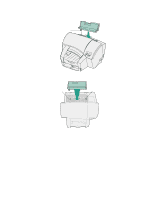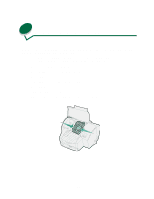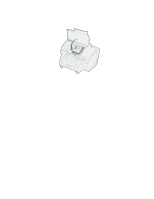Lexmark 44J0000 User's Guide - Page 53
Gently remove the plastic cap from the bottom of the printhead.
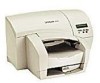 |
UPC - 734646207737
View all Lexmark 44J0000 manuals
Add to My Manuals
Save this manual to your list of manuals |
Page 53 highlights
11 Remove the plastic cushioning from the printhead. 12 Pull out the tape between the ink cartridge and the printhead. 13 Gently remove the plastic cap from the bottom of the printhead. 44
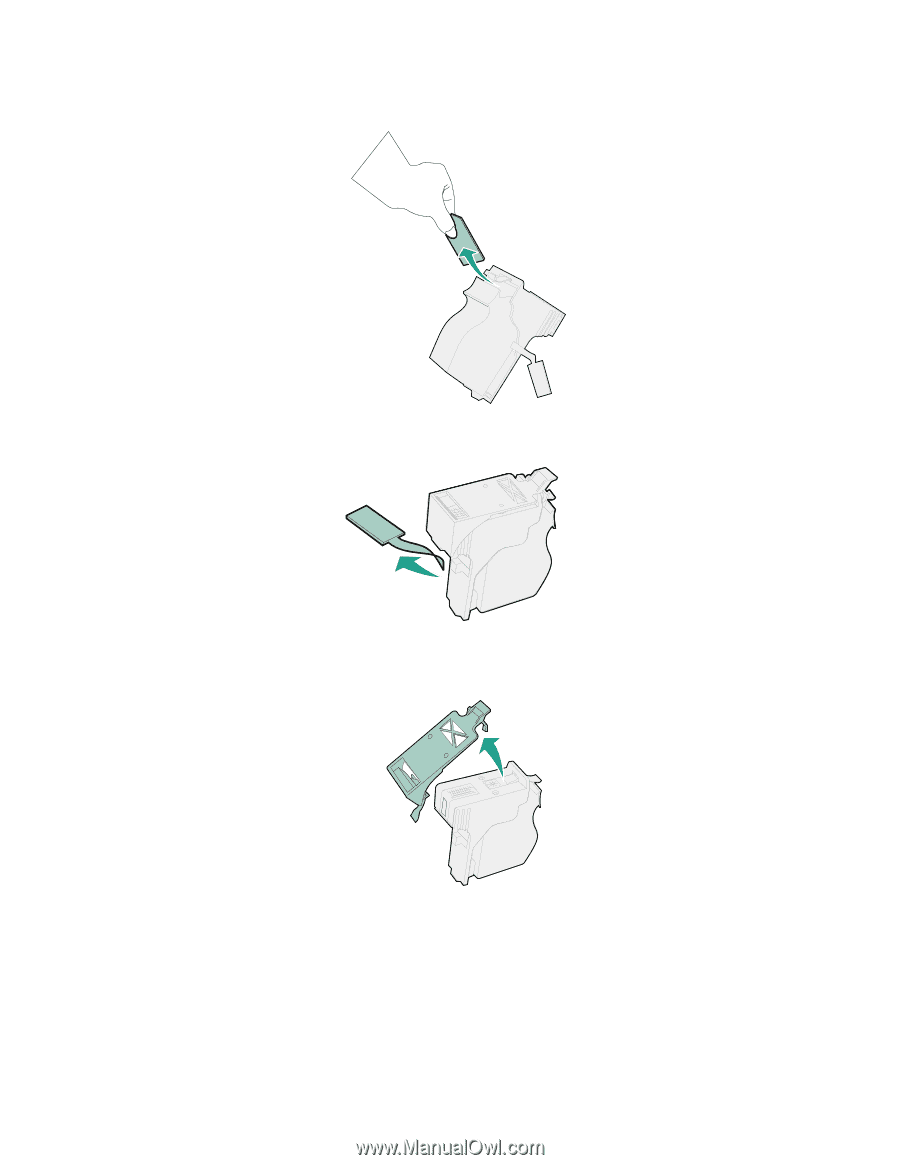
44
11
Remove the plastic cushioning from the printhead.
12
Pull out the tape between the ink cartridge and the printhead.
13
Gently remove the plastic cap from the bottom of the printhead.