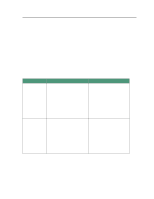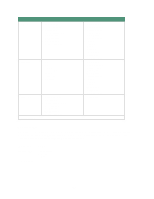Lexmark 44J0000 User's Guide - Page 86
Change Ink Cartridge, Change Printhead, Factory Defaults, Hex Trace
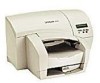 |
UPC - 734646207737
View all Lexmark 44J0000 manuals
Add to My Manuals
Save this manual to your list of manuals |
Page 86 highlights
Change Ink Cartridge To replace an ink cartridge, you can either open the cover or select Change Ink Cartridge from the Utilities Menu. Menu item Change Ink Cartridge Value Press Select. You are prompted to open the cover. Change Printhead To move the carrier to the load position, select Change Printhead from the Utilities Menu. Menu item Change Printhead Value Press Select. You are prompted to open the cover. Factory Defaults To restore printer settings to their factory defaults, select Factory Defaults from the Utilities Menu. All settings except Display Language, Parallel Menu and USB Menu are reset. Menu item Factory Defaults Value =Restore =Do Not Restore Hex Trace When unexpected characters print or characters are missing, use Hex Trace to help isolate printing problems by printing a hexidecimal and character representation of what information your printer is receiving. Menu item Hex Trace Value Press Select to activate Hex Trace mode. 77