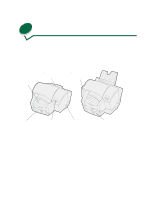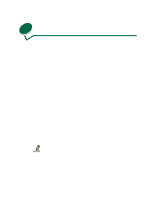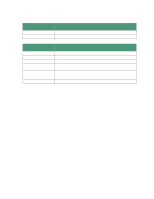Lexmark 44J0000 User's Guide - Page 12
The following table shows what printer settings are available from your driver, Choose this tab
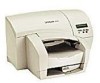 |
UPC - 734646207737
View all Lexmark 44J0000 manuals
Add to My Manuals
Save this manual to your list of manuals |
Page 12 highlights
The following table shows what printer settings are available from your driver: Choose this tab: Setup Print Style Watermark Printer Configuration To: Change print quality settings, adjust the color, select the number of copies, paper type, paper size, paper source, increase the dry time, or change orientation. Print a booklet, print a duplexed document, print multiple pages on a single page, or print a poster. Print a watermark. Update any options you have added or removed, open the status window to monitor supplies, print blank pages, or turn off PerfectFinish. 3
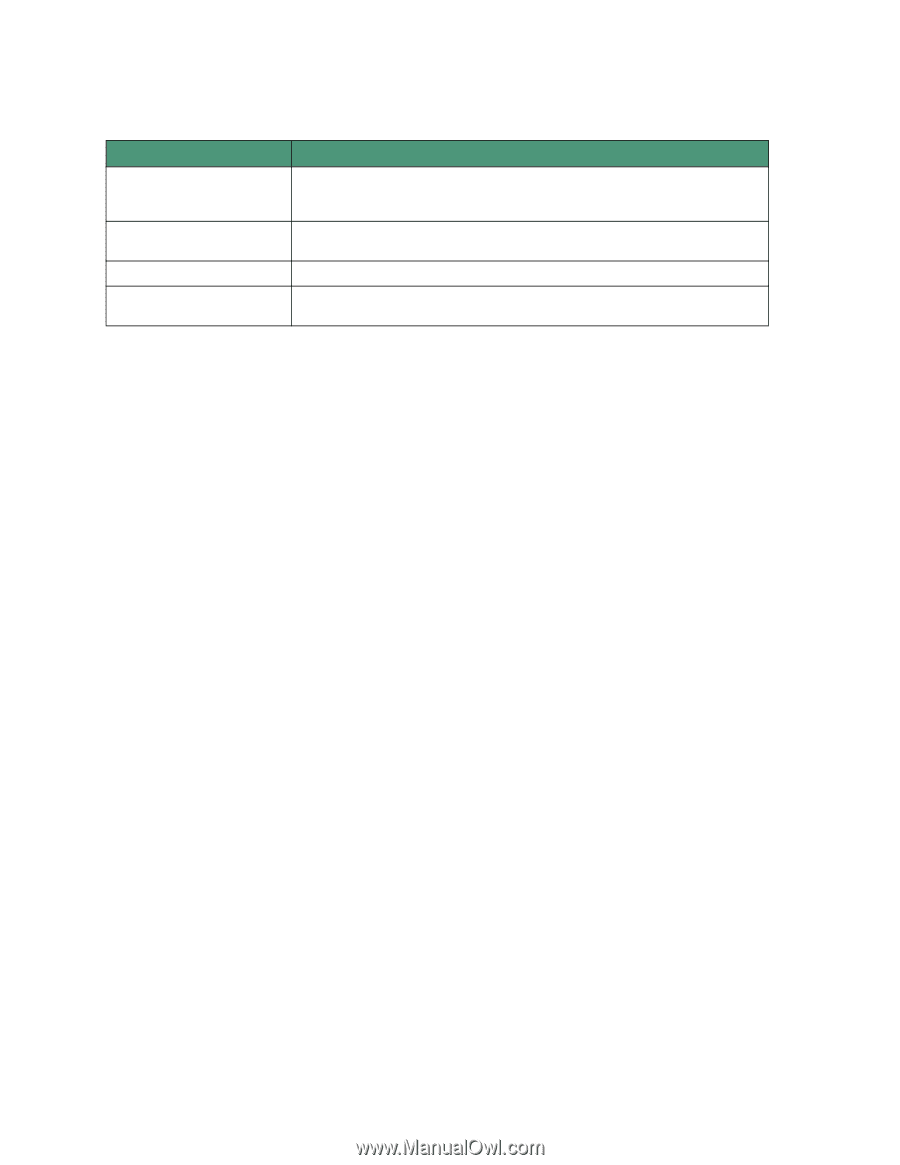
3
The following table shows what printer settings are available from your driver:
Choose this tab:
To:
Setup
Change print quality settings, adjust the color, select the number of copies,
paper type, paper size, paper source, increase the dry time, or change
orientation.
Print Style
Print a booklet, print a duplexed document, print multiple pages on a single
page, or print a poster.
Watermark
Print a watermark.
Printer Configuration
Update any options you have added or removed, open the status window to
monitor supplies, print blank pages, or turn off PerfectFinish.