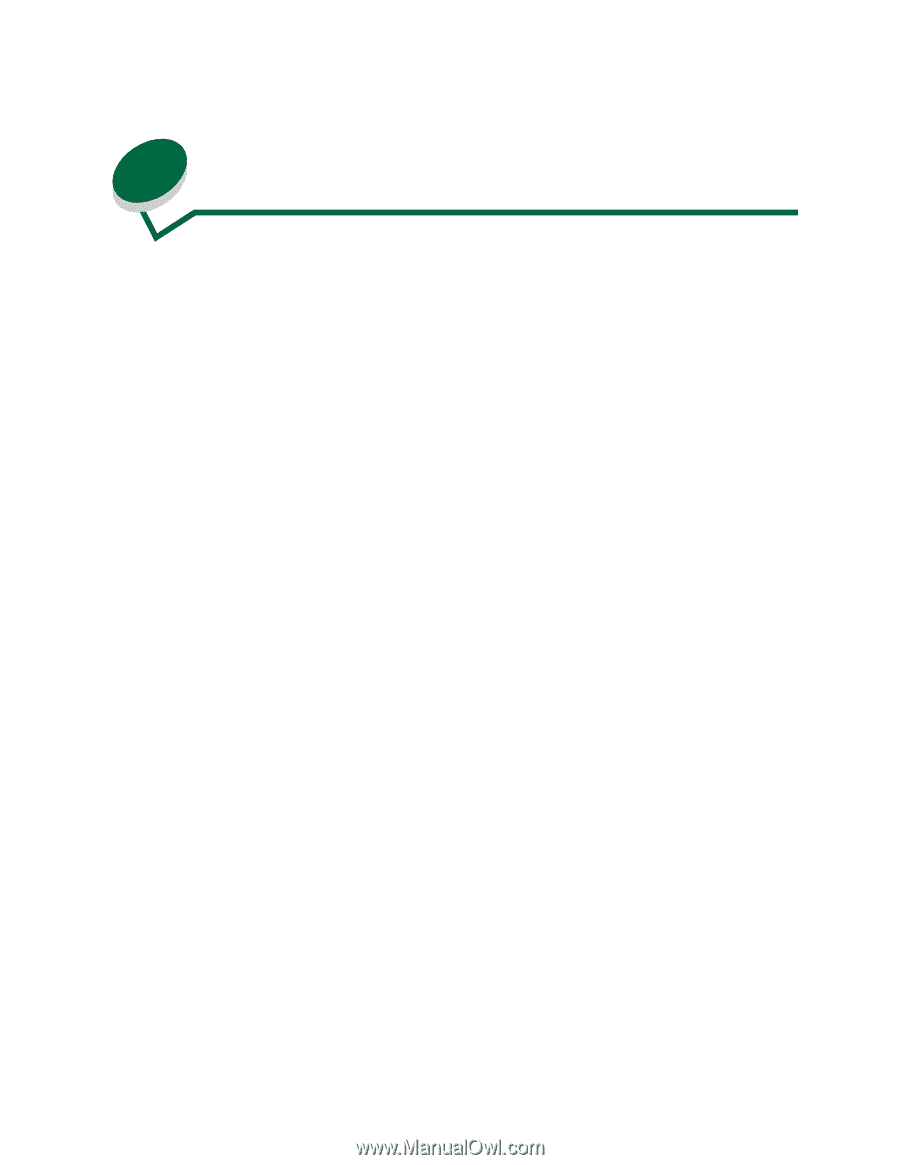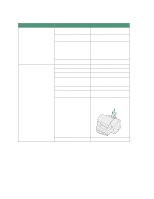Lexmark 44J0000 User's Guide - Page 27
Choosing the right media
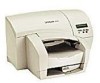 |
UPC - 734646207737
View all Lexmark 44J0000 manuals
Add to My Manuals
Save this manual to your list of manuals |
Page 27 highlights
10 Choosing the right media Your printer's unique PerfectFinish cartridge gives you high-quality printing on a wide range of plain paper. To print envelopes, index cards, and iron-on transfers, always print from the manual feeder or multipurpose feeder. To ensure you get the best print quality and to reduce potential paper jams, we recommend you: • Try out a small amount of media before buying large quantities. • Use new, undamaged paper. • Do not load wrinkled or curled paper. • Do not mix paper sizes, weights, or types in the same paper source. • Make sure the media is properly loaded in the tray or feeder. • Do not remove a paper tray while the printer is printing or Busy is displayed on the operator panel. • Feed one sheet of media at a time when using the manual feeder. • Select the paper size and paper type from your printer driver. • If you are printing iron-on transfers, use media designed to be used in inkjet printers. • Remove each transparency or photo as it exits the printer and let it dry thoroughly before stacking. 18