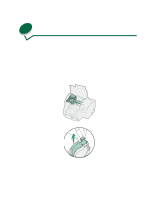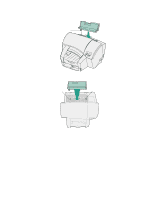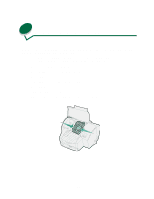Lexmark 44J0000 User's Guide - Page 47
Replacing PerfectFinish, The printer stops printing until you replace the PerfectFinish cartridge.
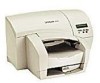 |
UPC - 734646207737
View all Lexmark 44J0000 manuals
Add to My Manuals
Save this manual to your list of manuals |
Page 47 highlights
16 Replacing PerfectFinish Your printer alerts you with a 87 PerfectFinish Empty message on the operator panel display (or, if you are using the status window or MarkVision, the message appears on your computer screen). The printer stops printing until you replace the PerfectFinish cartridge. 1 Remove the manual feeder (or multipurpose feeder if it is installed). 38
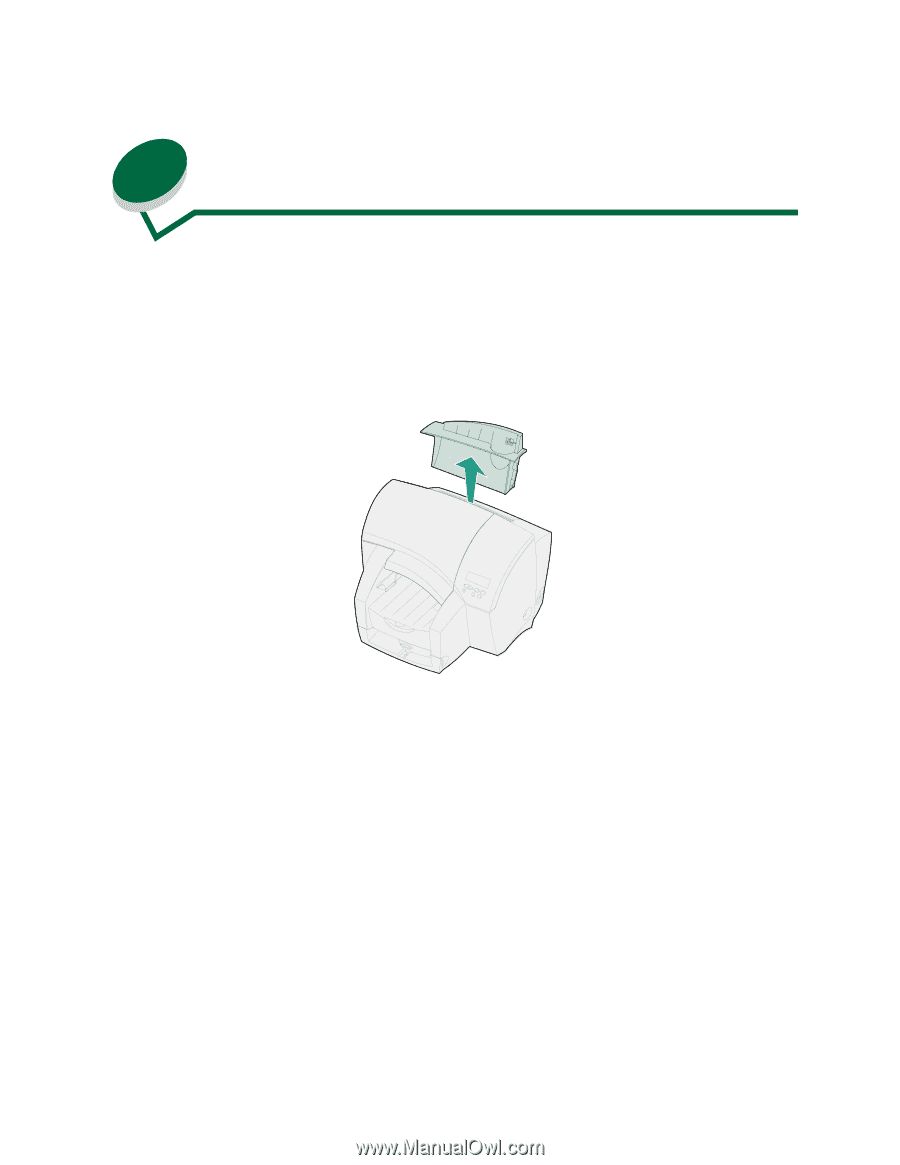
38
16
Replacing PerfectFinish
Your printer alerts you with a
87 PerfectFinish Empty
message
on the operator panel display
(or, if you are using the status window or MarkVision, the message appears on your computer screen).
The printer stops printing until you replace the PerfectFinish cartridge.
1
Remove the manual feeder (or multipurpose feeder if it is installed).