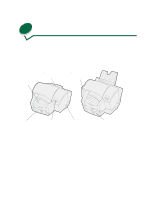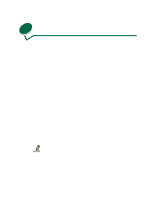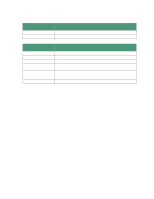Lexmark 44J0000 User's Guide - Page 13
Printing from a Macintosh computer
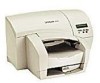 |
UPC - 734646207737
View all Lexmark 44J0000 manuals
Add to My Manuals
Save this manual to your list of manuals |
Page 13 highlights
3 Printing from a Macintosh computer You installed your Lexmark driver - you're ready to print. Whether you are printing everyday documents, presentations or letters and envelopes, it's easy to change printer settings for any job you print. -FOR EXAMPLEYour printer has plain paper loaded in tray 1, but you want to print a letter on executive-size paper from tray 1 and an envelope from the manual feeder (or multipurpose feeder if installed). 1 Select the job you want to print from your Macintosh application and open the File Menu. 2 Select Page Setup. 3 From Paper Size select Executive. 4 Click OK to close the Page Setup dialog box. 5 Go back to the File Menu and click Print. 4
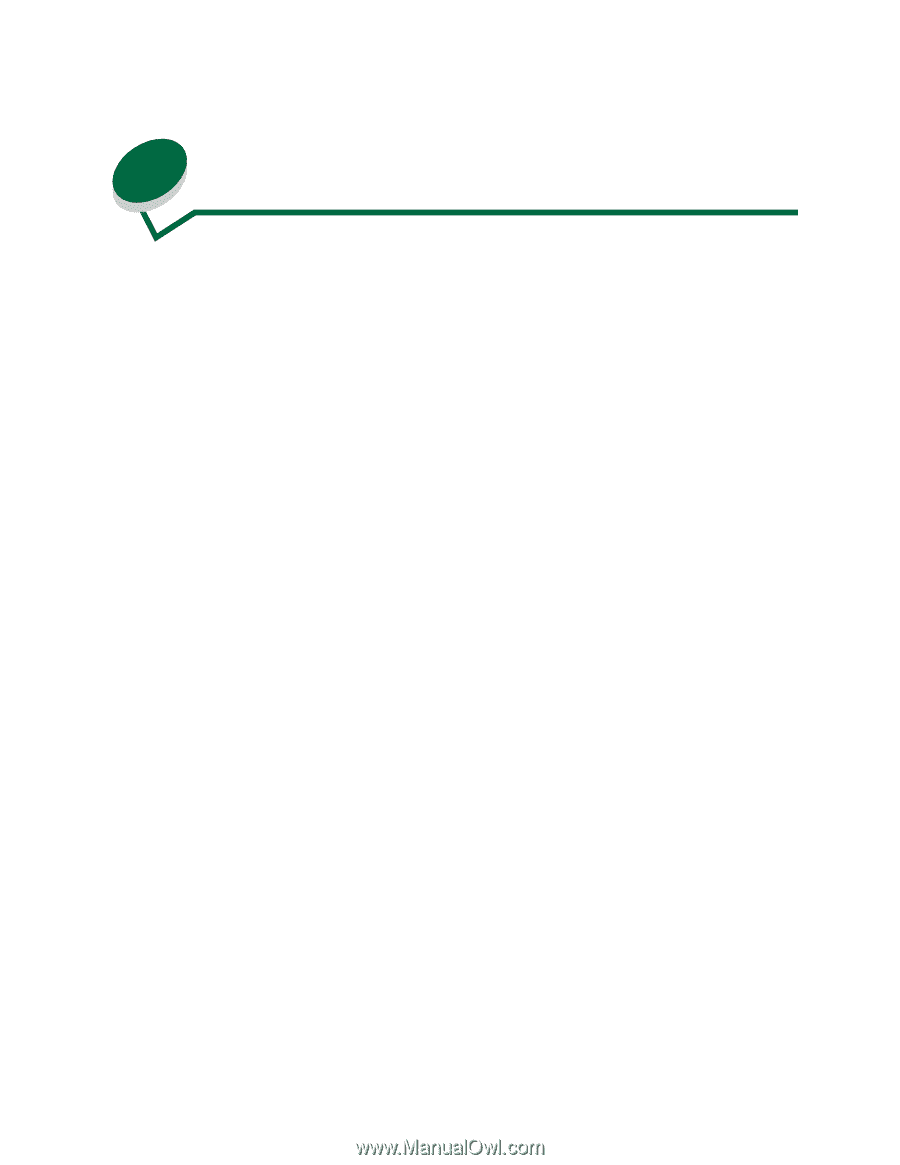
4
3
Printing from a Macintosh computer
You installed your Lexmark driver
—
you’re ready to print.
Whether you are printing everyday
documents, presentations or letters and envelopes, it’s easy to change printer settings for any job you
print.
-FOR EXAMPLE-
Your printer has plain paper loaded in tray 1, but you want to print a letter on executive-size paper from
tray 1 and an
envelope from the manual feeder (or multipurpose feeder if installed).
1
Select the job you want to print from your Macintosh application and open the File
Menu.
2
Select Page Setup.
3
From Paper Size select Executive.
4
Click
OK
to close the Page Setup dialog box.
5
Go back to the File Menu and click
Print
.