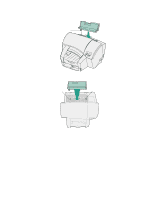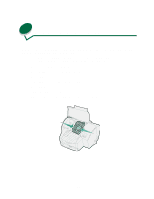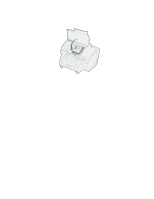Lexmark 44J0000 User's Guide - Page 52
printhead comes with fresh ink cartridges already installed.
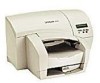 |
UPC - 734646207737
View all Lexmark 44J0000 manuals
Add to My Manuals
Save this manual to your list of manuals |
Page 52 highlights
7 Lift the carrier handle to unlatch the printhead from the carrier. 8 Grip the the printhead and pull it up and out. 9 Discard both the printhead and the ink cartridge(s). Do not reuse the ink cartridges, even if they are only partially used. Your new printhead comes with fresh ink cartridges already installed. 10 Remove the new printhead from its packaging. 43
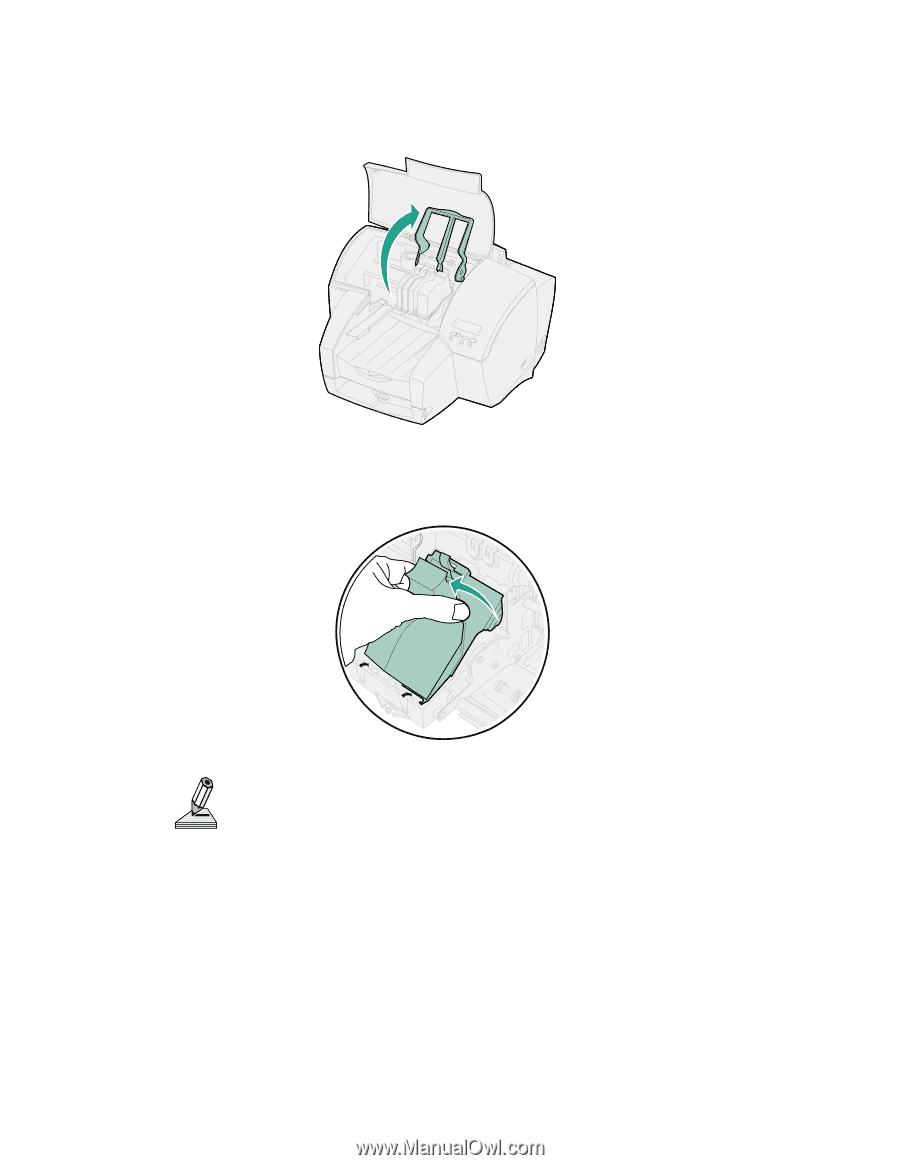
43
7
Lift the carrier handle to unlatch the printhead from the carrier.
8
Grip the the printhead and pull it up and out.
9
Discard both the printhead and the ink cartridge(s).
Do not
reuse the ink cartridges, even if they are only partially used.
Your new
printhead comes with fresh ink cartridges already installed.
10
Remove the new printhead from its packaging.