Lexmark 44J0000 User's Guide - Page 90
Dry Time Delay
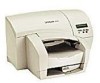 |
UPC - 734646207737
View all Lexmark 44J0000 manuals
Add to My Manuals
Save this manual to your list of manuals |
Page 90 highlights
Dry Time Delay If the media you are using is slow drying, you can increase the number of seconds the printer waits before printing the next page, either from your printer driver or from the operator panel. Menu item Dry Time Delay *Default setting Value =Disabled* =Auto =1..30 81

81
Dry Time Delay
If the media you are using is slow drying, you can increase the number of seconds the printer waits
before printing the next page, either from your printer driver or from the operator panel.
Menu item
Value
Dry Time Delay
=Disabled*
=Auto
=1..30
*Default setting














