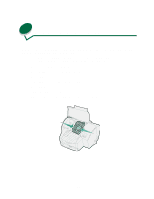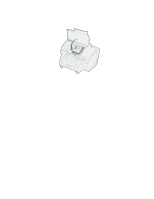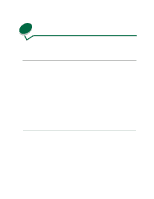Lexmark 44J0000 User's Guide - Page 55
Pull the carrier handle back down to lock in the printheads., Close the front cover.
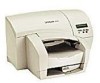 |
UPC - 734646207737
View all Lexmark 44J0000 manuals
Add to My Manuals
Save this manual to your list of manuals |
Page 55 highlights
17 Pull the carrier handle back down to lock in the printheads. 18 Close the front cover. Click the following printer messages for help solving printhead problems: MESSAGE: 31 MISSING PRINTHEAD MESSAGE: 32 UNSUPPORTED PRINTHEAD 46
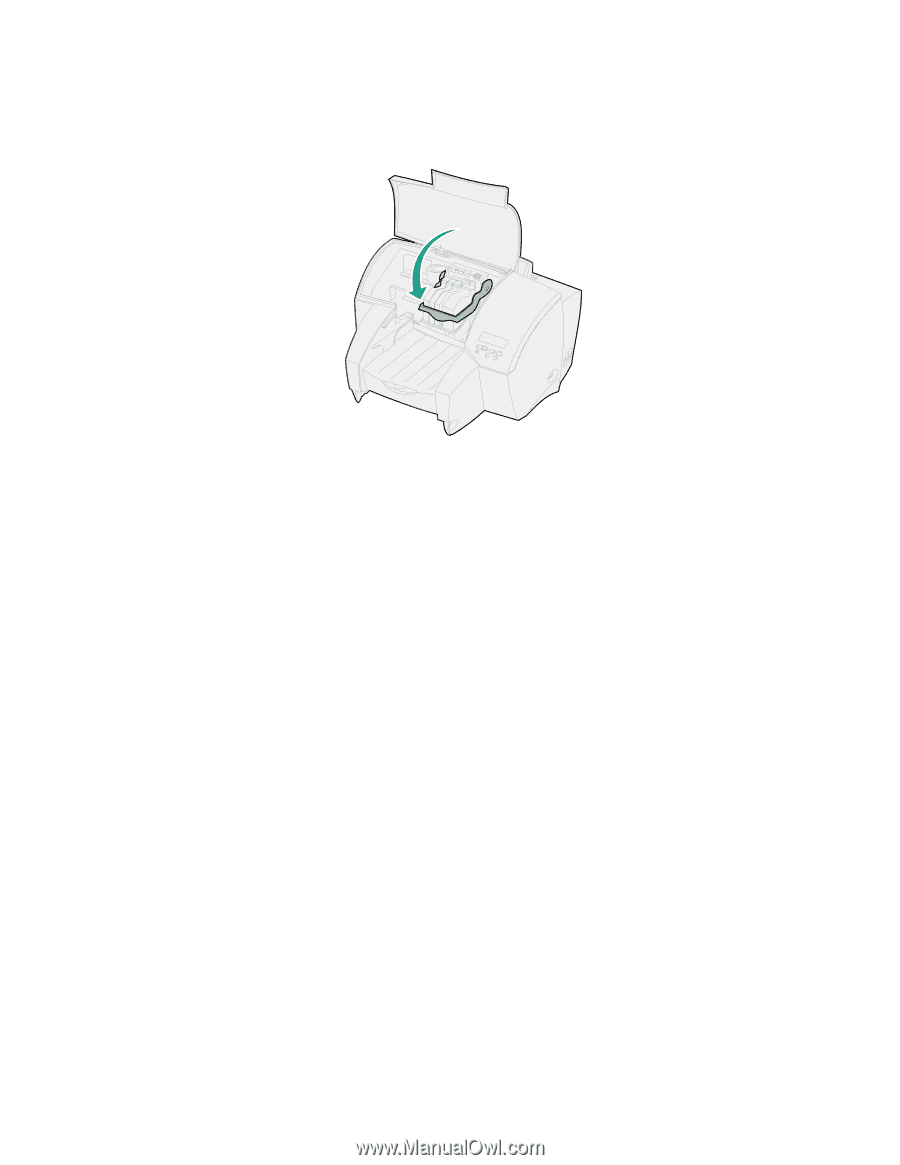
46
17
Pull the carrier handle back down to lock in the printheads.
18
Close the front cover.
Click the following printer messages for help solving printhead problems:
M
ESSAGE
: 31 M
ISSING
P
RINTHEAD
M
ESSAGE
: 32 U
NSUPPORTED
P
RINTHEAD