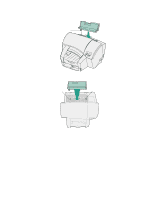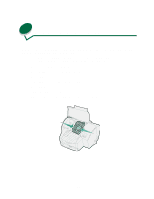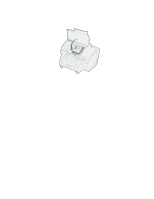Lexmark 44J0000 User's Guide - Page 54
Rotate the printhead toward the back, of the printer until it snaps into position.
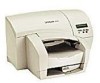 |
UPC - 734646207737
View all Lexmark 44J0000 manuals
Add to My Manuals
Save this manual to your list of manuals |
Page 54 highlights
14 Hold the printhead as shown. 15 Insert the printhead tab under the small arrow on the carrier slot. 16 Rotate the printhead toward the back of the printer until it snaps into position. 45
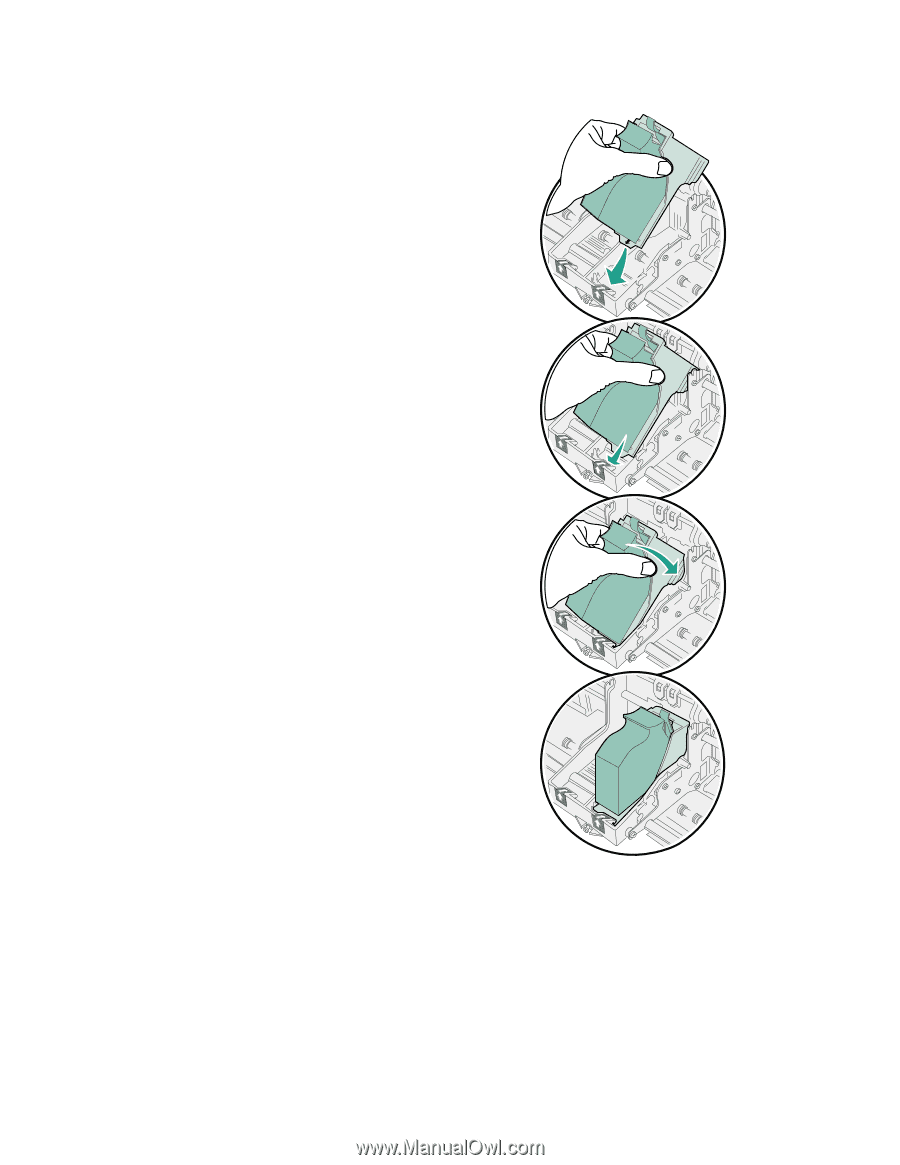
45
14
Hold the printhead as shown.
15
Insert the printhead tab
under
the
small arrow on the carrier slot.
16
Rotate the printhead toward the back
of the printer until it snaps into position.