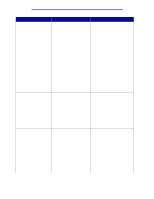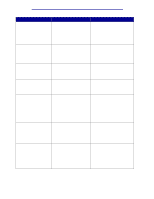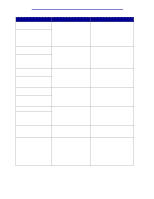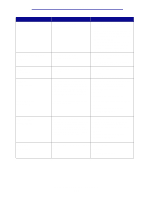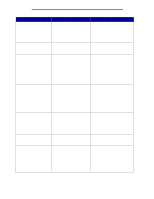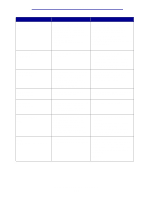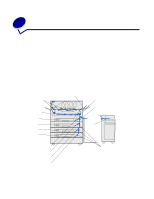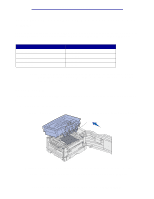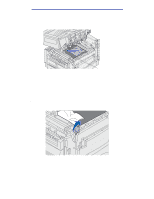Lexmark C912 User's Reference - Page 114
Unformatted Disk, Unsupported Disk, Format, Exhausted, Life Warning, Fuser/Belt, Fuser, Utilities Menu
 |
View all Lexmark C912 manuals
Add to My Manuals
Save this manual to your list of manuals |
Page 114 highlights
Understanding printer messages Message 63 Unformatted Disk 64 Unsupported Disk Format 80 Belt Exhausted 80 Belt Life Warning 80 Fuser/Belt Exhausted 80 Fuser/Belt Life Warning 80 Fuser Exhausted What this message means What you can do The printer detects an unformatted hard disk. • Press Go to clear the message and continue printing. • Format the disk before performing any disk operations. To format the disk, select Format Disk from the Utilities Menu. • If the error message remains, the hard disk may be defective and require replacing. Install a new hard disk and format it. The printer detects an unsupported disk format. • Press Go to clear the message. • Format the disk. Note: Disk operations are not allowed until the disk is formatted. The transfer belt has reached its end of life. Replace the transfer belt. See also: Replacing the transfer belt The transfer belt is nearing its end of life. If you do not have a transfer belt on hand, order one now. You can print approximately 500 pages before the 80 Belt Exhausted message appears. Press Go to clear the message and continue printing. The Supplies message is displayed until you replace the transfer belt. See also: Replacing the transfer belt The transfer belt and fuser have reached their end of life. Replace the transfer belt and fuser. See also: Replacing the transfer belt; Replacing the fuser The transfer belt and fuser are nearing their end of life. If you do not have a replacement transfer belt and fuser, order them now. You can print approximately 500 pages before the 80 Belt/Fuser Exhausted message appears. Press Go to clear the message and continue printing. The Supplies message is displayed until you replace the transfer belt and fuser. See also: Replacing the transfer belt; Replacing the fuser The fuser has reached its end of life. Replace the fuser. See also: Replacing the fuser Understanding printer messages 109