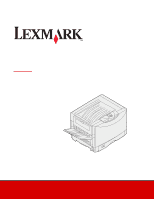Lexmark C912 User's Reference - Page 3
Table of Contents
 |
View all Lexmark C912 manuals
Add to My Manuals
Save this manual to your list of manuals |
Page 3 highlights
Table of Contents Notices 1 Trademarks ...1 Licensing notice ...2 Cautions and warnings 3 Safety information 3 Electronic emission notices 3 Noise emission levels 5 Energy Star ...5 Chapter 1: Printer overview 6 Print speed ...7 Memory ...7 Paper handling ...7 Chapter 2: Printing 8 Understanding the operator panel 9 Sending a job to print 12 Canceling a print job 13 Loading a paper tray 13 Loading paper ...14 Loading other paper sizes 17 Loading the multipurpose feeder 18 Using the Print and Hold function 25 Printing confidential jobs 27 Printing with custom size specialty media 28 Tips for successful printing 33 Understanding fonts 34 Chapter 3: Media guidelines 42 Paper ...43 Transparencies 45 Envelopes ...45 Labels ...46 iii
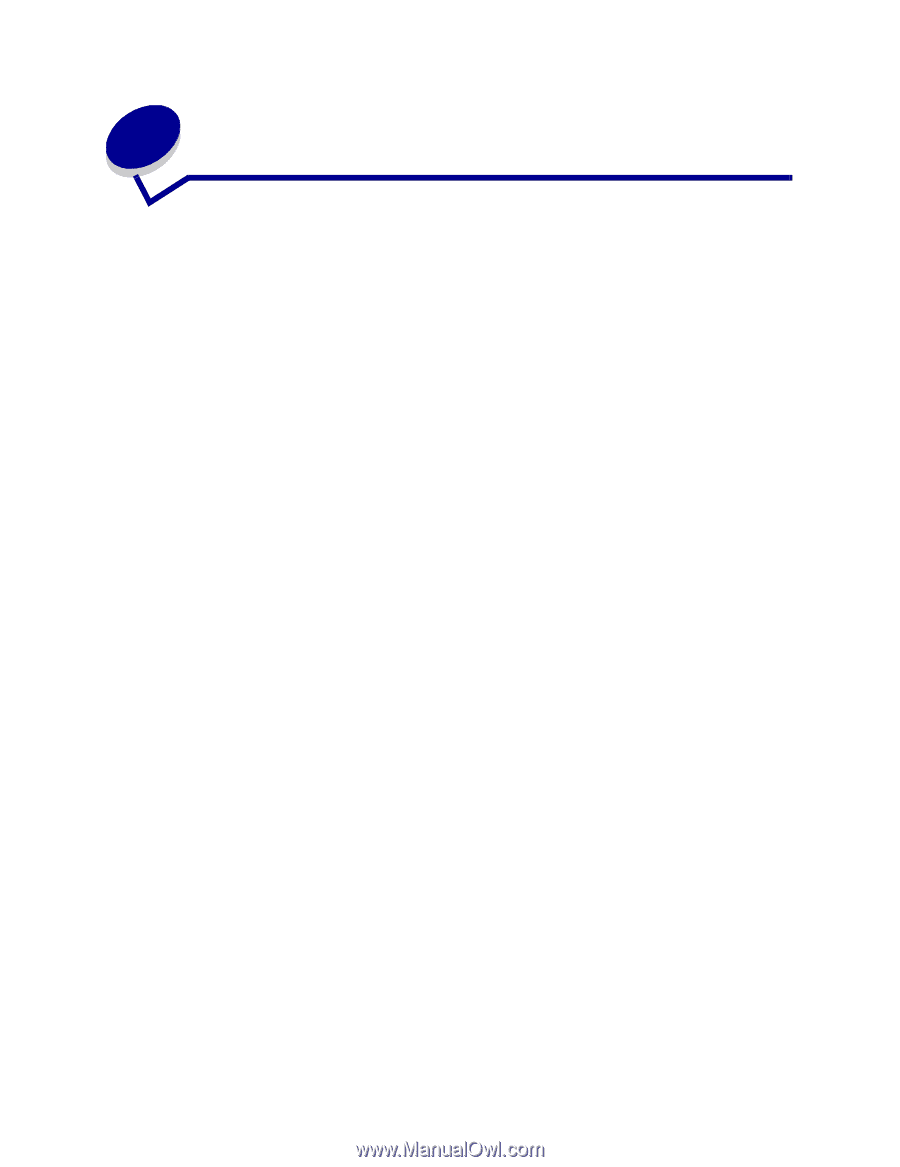
Table of Contents
Notices
.................................................................................................
1
Trademarks
..........................................................................................................
1
Licensing notice
....................................................................................................
2
Cautions and warnings
.........................................................................................
3
Safety information
.................................................................................................
3
Electronic emission notices
..................................................................................
3
Noise emission levels
...........................................................................................
5
Energy Star
...........................................................................................................
5
Chapter 1: Printer overview
..............................................................
6
Print speed
...........................................................................................................
7
Memory
.................................................................................................................
7
Paper handling
.....................................................................................................
7
Chapter 2: Printing
............................................................................
8
Understanding the operator panel
........................................................................
9
Sending a job to print
..........................................................................................
12
Canceling a print job
...........................................................................................
13
Loading a paper tray
...........................................................................................
13
Loading paper
.....................................................................................................
14
Loading other paper sizes
..................................................................................
17
Loading the multipurpose feeder
........................................................................
18
Using the Print and Hold function
.......................................................................
25
Printing confidential jobs
.....................................................................................
27
Printing with custom size specialty media
..........................................................
28
Tips for successful printing
.................................................................................
33
Understanding fonts
...........................................................................................
34
Chapter 3: Media guidelines
...........................................................
42
Paper
..................................................................................................................
43
Transparencies
...................................................................................................
45
Envelopes
...........................................................................................................
45
Labels
.................................................................................................................
46
iii