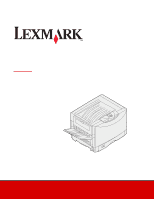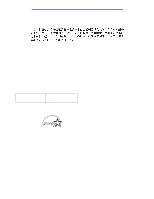Lexmark C912 User's Reference - Page 5
Troubleshooting, Index, Cleaning the LEDs - duplex
 |
View all Lexmark C912 manuals
Add to My Manuals
Save this manual to your list of manuals |
Page 5 highlights
Replacing a toner cartridge 165 Resetting the maintenance counter 170 Cleaning the LEDs 173 Closing the top cover 175 Opening the top cover 177 Removing the duplex unit 179 Removing the high capacity feeder 181 Removing the system board access cover 184 Locating memory and network options 185 Installing the system board access cover 185 Removing an optional drawer 187 Chapter 8: Troubleshooting 189 Calling for service 189 Index 192 v

Replacing a toner cartridge
..............................................................................
165
Resetting the maintenance counter
.................................................................
170
Cleaning the LEDs
...........................................................................................
173
Closing the top cover
.......................................................................................
175
Opening the top cover
......................................................................................
177
Removing the duplex unit
.................................................................................
179
Removing the high capacity feeder
..................................................................
181
Removing the system board access cover
......................................................
184
Locating memory and network options
............................................................
185
Installing the system board access cover
........................................................
185
Removing an optional drawer
..........................................................................
187
Chapter 8: Troubleshooting
.........................................................
189
Calling for service
.............................................................................................
189
Index
................................................................................................
192
v