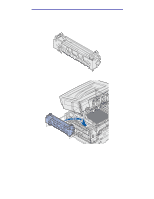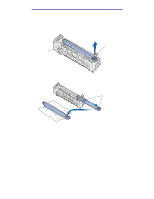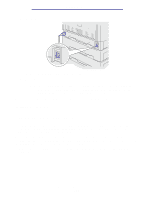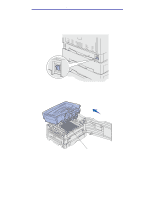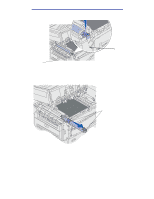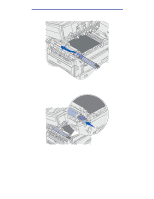Lexmark C912 User's Reference - Page 155
The underside of the oil coating roll may be covered with oil. If you are not ready
 |
View all Lexmark C912 manuals
Add to My Manuals
Save this manual to your list of manuals |
Page 155 highlights
Maintenance 4 Remove the oil coating roll from the old fuser. CAUTION: The oil coating roll may be hot! Allow the oil coating roll to cool before touching. a Pull up on the locking tab to unlock the oil coating roll. Oil coating roll Locking tab b Slide out the oil coating roll. Hold here Hold the oil coating roll by the top, as indicated by the dark areas in the illustration. Note: The underside of the oil coating roll may be covered with oil. If you are not ready to slide the coating roll into the fuser immediately, place the coating roll on a sheet of plastic or other protective material to prevent stains. Replacing the fuser 150

Maintenance
4
Remove the oil coating roll from the old fuser.
CAUTION:
The oil coating roll may be hot! Allow the oil coating roll to cool before touching.
a
Pull up on the locking tab to unlock the oil coating roll.
Locking tab
Oil coating
roll
b
Slide out the oil coating roll.
Hold here
Hold the oil coating roll by the top, as indicated by the dark areas in the illustration.
Note:
The underside of the oil coating roll may be covered with oil. If you are not ready to
slide the coating roll into the fuser immediately, place the coating roll on a sheet of
plastic or other protective material to prevent stains.
Replacing the fuser
150