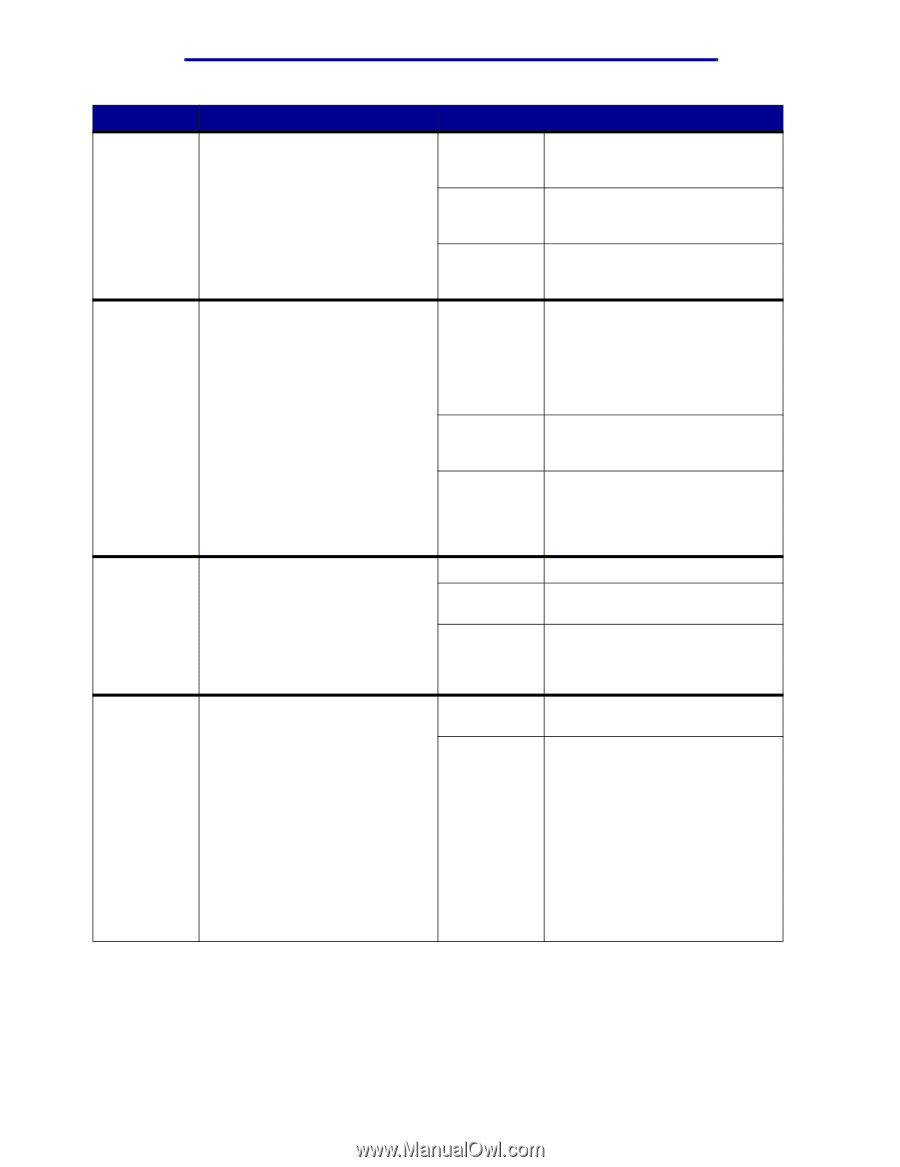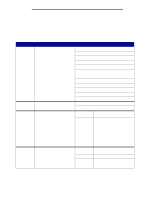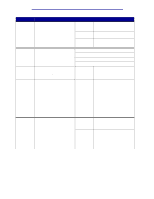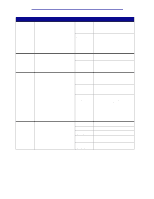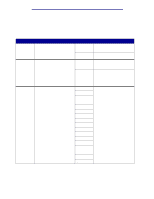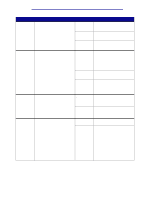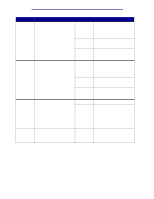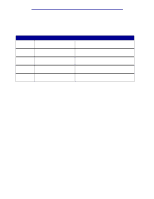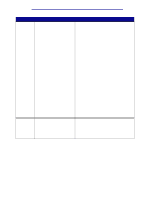Lexmark C912 User's Reference - Page 89
Hole Punch Waste Full, Download, Target, Hole Punch, Alarm, Recovery, Accounting - error 84
 |
View all Lexmark C912 manuals
Add to My Manuals
Save this manual to your list of manuals |
Page 89 highlights
Using printer menus Menu Item Download Target Hole Punch Alarm Jam Recovery Job Accounting Purpose Values To specify the storage location for downloaded resources. Storing downloaded resources in flash memory or on a hard disk is permanent storage rather than the temporary storage that RAM provides. The resources remain in the flash memory or on the hard disk even when the printer is turned off. RAM* Flash Disk To specify how the printer Off* responds when the hole punch box becomes full. Single Continuous To establish whether the printer reprints jammed pages. On Off Auto* To store statistical information Off* about your most recent print jobs on the hard disk. The statistics include whether the job printed On with or without errors, the print time, the job size (in bytes), the requested paper size and paper type, the total number of printed pages, and the number of copies requested. Note: Job Accounting is only displayed when a hard disk is installed, is neither defective nor Read/Write or Write protected, and Job Buffer Size is not set to 100%. All downloaded resources are automatically stored in printer memory (RAM). All downloaded resources are automatically stored in flash memory. All downloaded resources are automatically stored on the hard disk. Hole Punch Waste Full is displayed until someone empties the hole punch box. If an Auto Continue value is selected from the Setup Menu, the printer resumes printing after the specified timeout value. Printer stops printing, displays Hole Punch Waste Full, and sounds three quick beeps. Printer stops printing, displays Hole Punch Waste Full, and repeats three beeps every 10 seconds until the hole punch box is emptied. Printer reprints jammed pages. Printer does not reprint jammed pages. Printer reprints a jammed page unless the memory required to hold the page is needed for other printer tasks. Printer does not store job statistics on disk. Printer stores job statistics for the most recent print jobs. Setup Menu 84