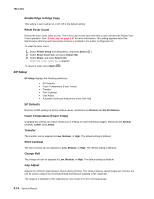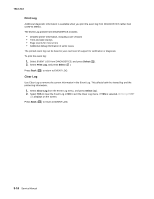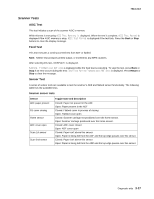Lexmark X264 Service Manual - Page 111
FB Cover closing sensor test, Select, Home sensor test, Starting Test, FB Cover: Closed, Closed
 |
View all Lexmark X264 manuals
Add to My Manuals
Save this manual to your list of manuals |
Page 111 highlights
7013-XXX FB Cover closing sensor test This test verifies the functionality of the FB cover closed sensor. To test this sensor, perform the following steps: 1. In the sensor test menu, press or to scroll to the FB Cover closing sensor test. 2. Press Select ( ). Starting Test displays. FB Cover: Closed displays. 3. Lift the flatbed cover, and depress the FB cover actuator (A). A 4. FB Cover: Open should display if the sensor is working properly. 5. Press Back ( ) to exit the test and return to the Scanner sensor tests. Home sensor test This test verifies the functionality of the home position sensor. To test this sensor, perform the following steps: 1. In the sensor test menu, press or to scroll to the Home sensor test. 2. Press Select ( ). 3. Starting Test displays. 4. Home: Closed displays. 5. Home: Open should display if the sensor is working properly. 6. Press Back ( ) to exit the test and return to the Scanner sensor tests. ADF Cover closed sensor test This test verifies the functionality of the ADF cover closed sensor. To test this sensor, perform the following steps: 1. In the sensor test menu, press or to scroll to the ADF Cover closed sensor test. 2. Press Select ( ). 3. Starting Test displays. 4. ADF Cover: Closed displays. 5. Lift the ADF top cover. 6. ADF Cover: Open should display if the sensor is working properly. 7. Press Back ( ) to exit the test and return to the Scanner sensor tests. Diagnostic aids 3-19