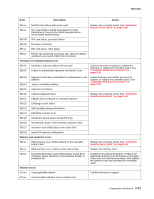Lexmark X264 Service Manual - Page 53
Engine software service errors, DC pick motor errors, Transfer service errors, Error, Description
 |
View all Lexmark X264 manuals
Add to My Manuals
Save this manual to your list of manuals |
Page 53 highlights
7013-XXX Error Description Action 847.00 847.01 Modem failure: the Configuration ID bit that describes the device's modem doesn't match the actual modem installed in the device. Replace the controller board. See "Controller board service check" on page 2-26. Fax storage: the amount of flash storage available on the device is too small. Note: The NAND Flash partition can shrink as bit failures cause blocks to be invalidated. 847.02 Fax storage: the device's flash partition is invalid or unavailable. 848.01 Modem/Config ID mismatch: a device has a modem installed, but its Configuration ID indicates that a modem shouldn't be present. 849.01 HD/Config ID mismatch: a device has a hard drive installed, but its Configuration ID indicates that a hard drive shouldn't be present. Engine software service errors 902.xx 903.xx Engine software error Paperport link driver error Replace the controller board. See "Controller board service check" on page 2-26. 904.xx Interface violation by RIP 905.xx 906.xx Interface violation by paperport device RIP interface drive error DC pick motor errors 910.xx DC pick motor stall 911.xx DC pick motor excessive PWM 912.xx 913.xx 914.00 DC pick motor below speed DC pick motor over speed DC pick motor error 914.01 Lost encoder feedback Transfer service errors 917.xx Transfer service error Replace the transfer roll. See "Transfer roll service check" on page 2-43. Fuser service errors 920.00 Under temperature during steady state control. 921.00 Under temperature during standby control. 922.00 Fuser failed to ramp to target temperature Replace the fuser. See "Fuser service check" on page 2-29. 923.00 Fuser is over temperature. 924.00 925.xx Open thermistor check. Wrong fuser installed. The fuser type stored in the cartridge ID does not match the actual fuser installed in the printer. Fan service errors 927.00 Service fan error Replace the fan. See "Cooling fan service check" on page 2-27. Diagnostics information 2-19