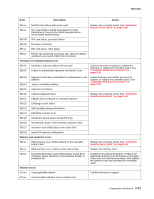Lexmark X264 Service Manual - Page 54
A recoverable MVRAM Cyclic Redundancy Check error, Replace the LVPS/HVPS. See - power supply replacement
 |
View all Lexmark X264 manuals
Add to My Manuals
Save this manual to your list of manuals |
Page 54 highlights
7013-XXX Error Description Action Toner service errors 929.00 929.01 929.02 Toner sensor error No home window No sensor transition (closed) Remove the toner cartridge, and shake it Try a different toner cartridge, if possible. If the error persists, then replace the toner level sensor. See "Toner level sensor removal" on page 4-77. 929.03 No sensor transition (open) Printhead service errors 930.xx 931.xx Wrong printhead installed No first hsync Replace the printhead. See "Printhead service check" on page 2-43. 932.xx Lost hsyncs 933.xx Mirror motor locked: No hsync received 935.xx Motor unable to reach operating speed Transport motor service errors 936.xx 937.00 Transport motor initial lock failure Main transport motor lost lock Replace the main motor gear drive. See "Main motor service check" on page 2-30. Power supply service errors 940.00 LVPS service error Replace the LVPS/HVPS. See "LVPS/HVPS service check" on page 2-29. Controller board and operator panel service errors 948.xx 949.xx Failed engine board Replace the controller board. See "Controller board service check" on page 2-26. 950.xx Mismatch between EEPROM and mirror memory Note: A new controller board or operator panel has been installed, and has not been properly prepared for this use. Install a new note. Do not install both the controller board and the operator panel at the same time without a POR in between. Install a new controller bored or operator panel. See "Controller board service check" on page 2-26 or "Operator panel service check" on page 2-31. 951.xx Error with secure NVRAM on the controller board Replace the controller board. See "Controller board service check" on page 2-26. 952.xx A recoverable MVRAM Cyclic Redundancy Check error Performing POR will clear this error. occurred. 953.xx NVRAM chip failure with mirror Replace the operator panel. See "Operator panel service check" on page 2-31. 2-20 Service Manual