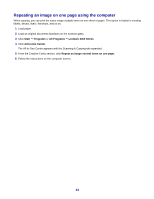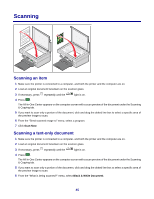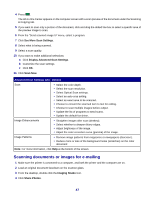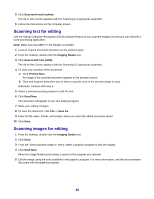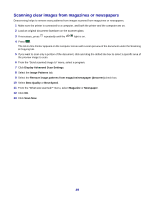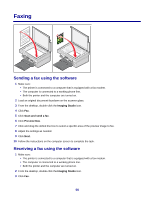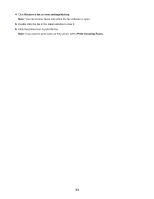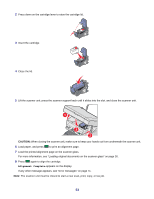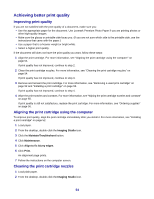Lexmark X3470 User's Guide - Page 49
Scanning clear images from magazines or newspapers, Display Advanced Scan Settings, Image Patterns
 |
UPC - 814227010595
View all Lexmark X3470 manuals
Add to My Manuals
Save this manual to your list of manuals |
Page 49 highlights
Scanning clear images from magazines or newspapers Descreening helps to remove wavy patterns from images scanned from magazines or newspapers. 1 Make sure the printer is connected to a computer, and both the printer and the computer are on. 2 Load an original document facedown on the scanner glass. 3 If necessary, press repeatedly until the light is on. 4 Press . The All-In-One Center appears on the computer screen with a scan preview of the document under the Scanning & Copying tab. 5 If you want to scan only a portion of the document, click and drag the dotted line box to select a specific area of the preview image to scan. 6 From the "Send scanned image to" menu, select a program. 7 Click Display Advanced Scan Settings. 8 Select the Image Patterns tab. 9 Select the Remove image patterns from magazine/newspaper (descreen) check box. 10 Select Best Quality or Best Speed. 11 From the "What was scanned?" menu, select Magazine or Newspaper. 12 Click OK. 13 Click Scan Now. 49