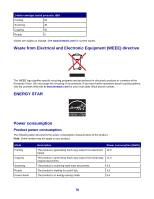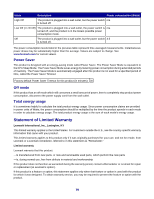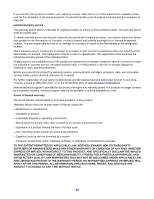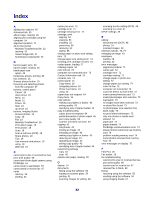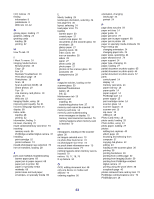Lexmark X3470 User's Guide - Page 83
I Want To menu, How To tab
 |
UPC - 814227010595
View all Lexmark X3470 manuals
Add to My Manuals
Save this manual to your list of manuals |
Page 83 highlights
FCC notices 76 finding information 9 publications 9 Web site 10, 12 G glossy paper, loading 27 graphics, editing 24 greeting cards loading 28 printing 32 H How To tab 22 I I Want To menu 24 Imaging Studio buttons Browse photos 19 Copy 19 Fax 19 Maintain/Troubleshoot 19 Print album page 19 Print photos 18 Scan 19 Scan & edit text (OCR) 19 Share photos 19 Tips 19 Use memory card photos 19 using 18 Web site 19 Imaging Studio, using 18 improving print quality 54, 61 incorrect language appears on display 58 index cards loading 28 printing 32 information, finding 9 ink level, checking 22 insert camera/memory card error 73 inserting memory cards 36 PictBridge-enabled digital camera 37 installing print cartridge 52 printer software 74 invalid photo/paper size selection 73 iron-on transfers, loading 28 J jams and misfeeds troubleshooting banner paper jams 69 paper jam in paper support 68 paper jam in printer 68 paper or specialty media misfeeds 69 printer does not feed paper, envelopes, or specialty media 69 L labels, loading 29 landscape orientation, selecting 24 last page first 35 layout, selecting 24 load paper error 73 loading banner paper 30 coated paper 27 custom-size paper 29 documents on the scanner glass 30 envelopes 28 glossy paper 27 greeting cards 28 index cards 28 iron-on transfers 28 labels 29 paper 27 photo cards 28 photo paper 27 photos on the scanner glass 30 postcards 28 transparencies 29 M magazine articles, loading on the scanner glass 30 Maintain/Troubleshoot button 19 link 22 Maintenance tab 23 memory card inserting 36 transferring photos from 37 memory card cannot be inserted 70 memory card slots 14 memory card troubleshooting error messages on display 70 memory card cannot be inserted 70 nothing happens when memory card is inserted 70 N newspapers, loading on the scanner glass 30 no images selected error 73 no photo files found error 73 no photo/paper size error 73 no proof sheet information error 73 noise emission levels 77 nothing happens when memory card is inserted 70 notices 76, 77, 78, 79 N-up feature 34 O OCR, editing document text 48 only one device or media card allowed 74 ordering supplies 56 orientation, changing landscape 24 portrait 24 P page does not print 59 paper exit tray 14 paper guide 14 paper jam error 72 paper jam in paper support 68 paper jam in printer 68 paper or specialty media misfeeds 69 Paper Setup tab changing orientation 24 changing paper size 24 paper sizes, specifying 24 paper skewed error 74 paper support 14 paper type, changing 31 paper, loading 27 partial document or photo copies 65 partial document or photo prints 64 partial document or photo scans 67 parts control panel 14 display 14 memory card slots 14 paper exit tray 14 paper guide 14 paper support 14 PictBridge port 14 power supply 15 print cartridge carrier 14 scanner glass 14 scanner support 14 scanner unit 15 top cover 14 USB port 15 Photo Card menu 16 photo cards, loading 28 Photo Editor, using 24 photo paper, loading 27 photos adding text captions 40 album page 40 browsing and selecting from computer 37 copying 4x6 photos 42 editing 24 loading on the scanner glass 30 printing 39 printing borderless 39 printing from a Web page 32 printing from Imaging Studio 39 printing from PictBridge-enabled digital camera 37 printing using the proof sheet 38 scrapbook page 40 photos removed from card by host 74 PictBridge communications error 74 PictBridge port 14 83