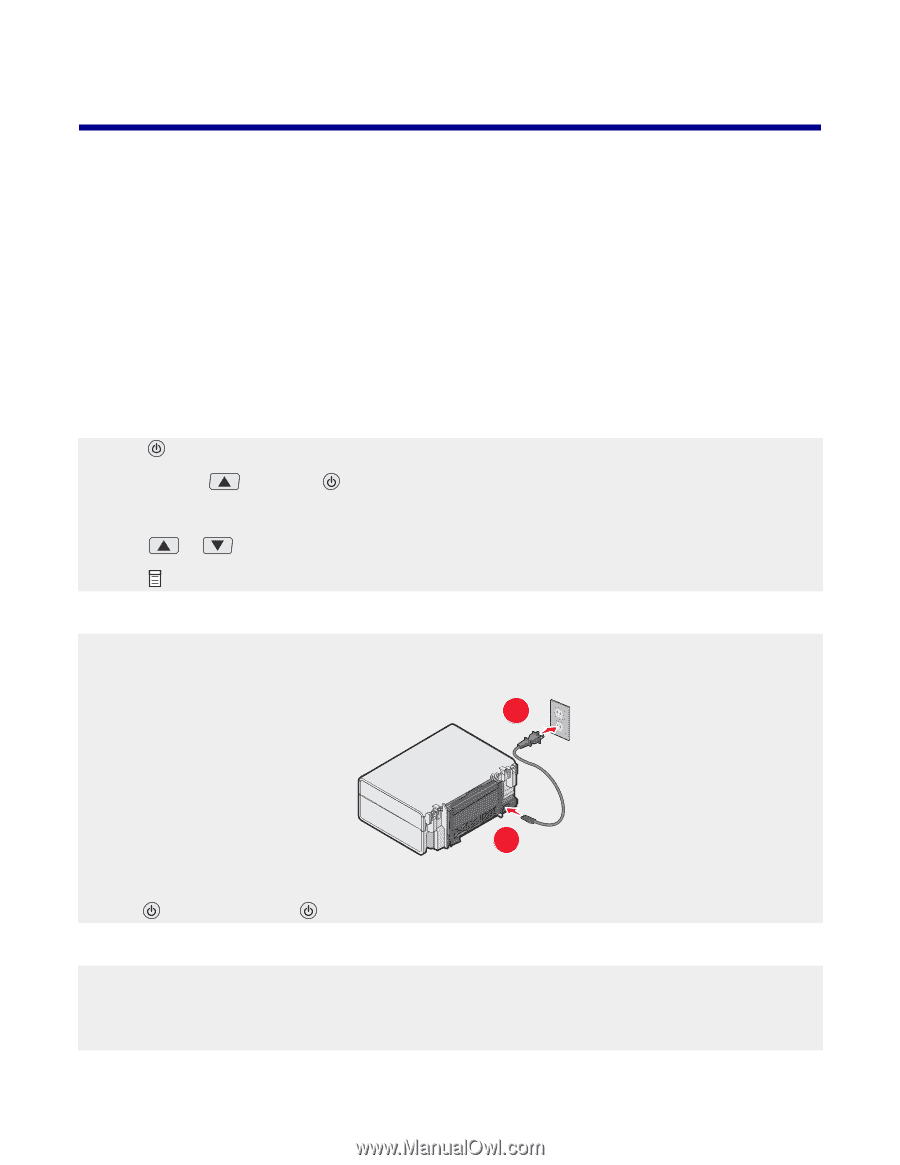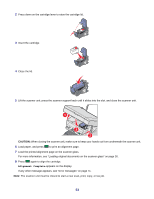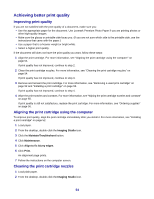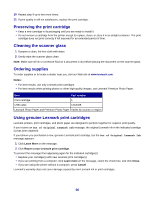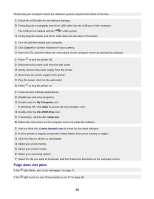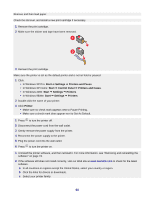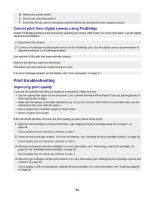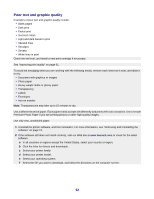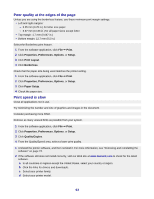Lexmark X3470 User's Guide - Page 58
Troubleshooting, Incorrect language appears on the display, Power button is not lit - installation software
 |
UPC - 814227010595
View all Lexmark X3470 manuals
Add to My Manuals
Save this manual to your list of manuals |
Page 58 highlights
Troubleshooting • "Setup troubleshooting" on page 58 • "Print troubleshooting" on page 61 • "Copy troubleshooting" on page 64 • "Scan troubleshooting" on page 65 • "Fax troubleshooting" on page 67 • "Jams and misfeeds troubleshooting" on page 68 • "Memory card troubleshooting" on page 70 • "Error messages" on page 71 • "Removing and reinstalling the software" on page 74 Setup troubleshooting Incorrect language appears on the display 1 Press to turn off the printer. 2 Press and hold followed by 3 Release the buttons. until the display reads Language Reset. 4 Press or repeatedly until the language you want appears on the display. 5 Press to save. Power button is not lit 1 Disconnect the power cord from the wall outlet, and then from the printer. 2 Plug the cord all the way into the power supply on the printer. 2 1 3 Plug the cord into an electrical outlet that other electrical devices have been using. 4 If the light is not on, press . Software does not install The following operating systems are supported: • Windows 98/Me • Windows 2000 • Windows XP 58